How to Enable 120 FPS for KonoSuba: Fantastic Days on PC
2021-07-20
Are you wondering how to play KonoSuba: Fantastic Days at 120 FPS on PC? KonoSuba: Fantastic Days is a mobile RPG based on Natsume Akatsuki’s Konosuba light novel series and it allows players to form teams with characters from KonoSuba and unleash their unique skills during battles.
Many fans of this game are looking forward to playing it on the computer and trying to boost the FPS to 120. The following tutorial will show you how to play KonoSuba: Fantastic Days on PC and how to enable the 120 FPS mode. Also, you could check out the below video for the detailed guide (at 0:44 part).
How to Download KonoSuba: Fantastic Days on PC
The following steps will teach you how to download and play KonoSuba: Fantastic Days on a Windows computer or laptop. LDPlayer is the recommended emulator here that gives you the best gaming control and the smoothest gameplay.
Step 1: Download and install LDPlayer on your desktop from the official site.

Step 2: Open LDPlayer and search & install KonoSuba: Fantastic Days on LD Store.

Step 3: Now open the game and download the in-game resources. After a few minutes, you will be able to play KonoSuba: Fantastic Days on PC with LDPlayer.

How to Play KonoSuba: Fantastic Days at 120 FPS with LDPlayer
The following steps will teach you how to set up LDPlayer and KonoSuba: Fantastic Days to enable the best graphics and FPS.
Step 1: Go to Model setting and set up the 120 FPS phone model.
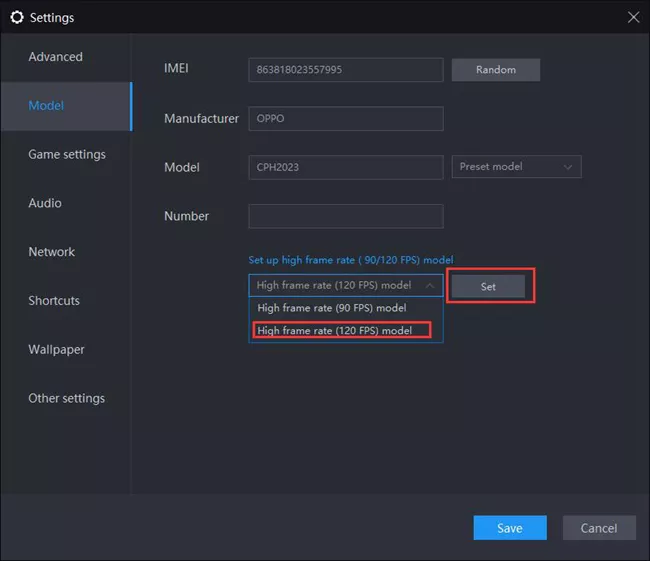
Step 2: Go the Game settings and enable high frame rate mode and restart the emulator.
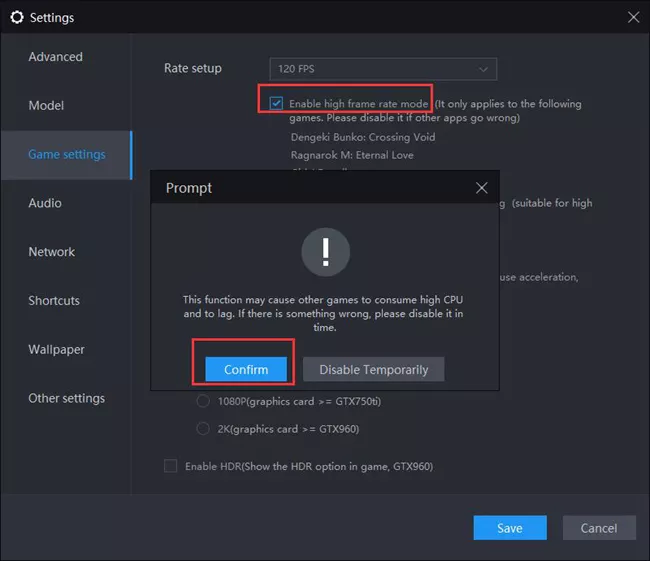
Step 3: Launch KonoSuba: Fantastic Days and get your best gameplay now!

