
If the "Tap to Start" button is missing in you Pokemon TCG Pocket entry interface, it's because that the game requires the AES function in the CPU to start. The following is a guide on how to enable AES in BIOS:
How to Enable AES in The BIOS:
STEP 1: Enter BIOS.
Restart your computer and press F1, F2, F10, DEL, or ESC as soon as the manufacturer's logo appears but before the operating system loads. Depending on the manufacturer, the key you need to press may vary. Google how to enter BIOS with your computer manufacturer if the keys mentioned above don't work for you.
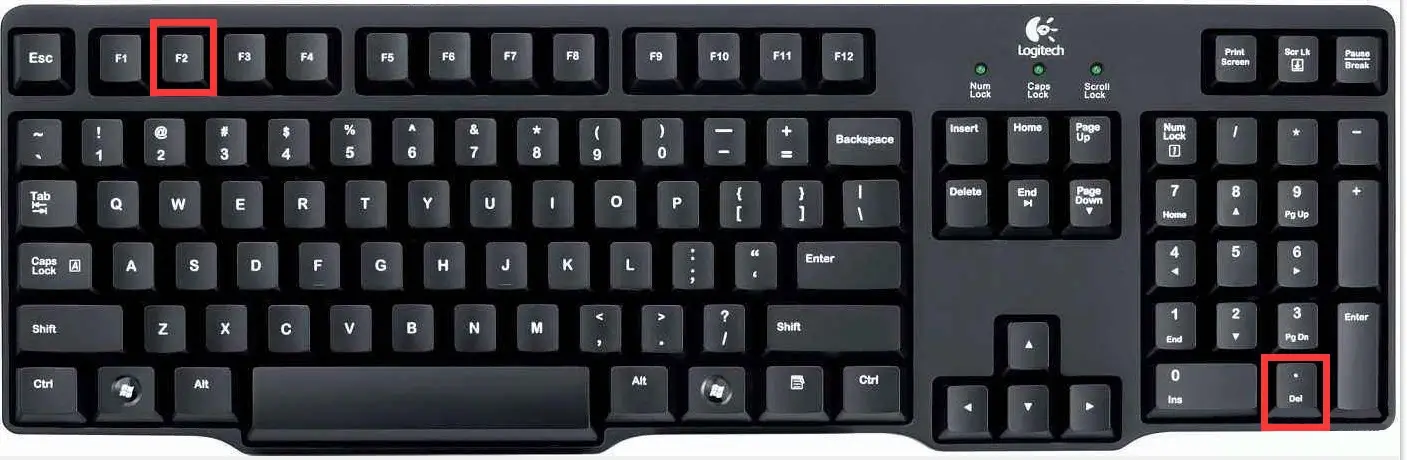
STEP 2: Enter [Advanced] in BIOS. Click on [CPU Configuration], find [AES] in the list and enable it by changing the state into "Enabled".


STEP 3: Save the change and exit BIOS.
Restart the emualtor and open the game. The "Tap to Start" button should be able to show now.
