Battlefield™ Beginner Guide and Best Gameplay Walkthrough
2022-11-14
Battlefield Mobile's open beta test has finally arrived after months of development. However, the game is currently only accessible on Android, and it is unknown how many people will be able to take part in the test. In our Battlefield™ beginner guide, we're going to take a pick at it and get to know the game before playing it in a competitive environment.
Table of Contents

Download Battlefield Mobile on PC
There is one GB of data download required during setup and another one GB of data download prior to actually playing Battlefield Mobile. Therefore, you should play it only when you are in a setting where this is irrelevant. Picking your favorite playstyle and joining up with random players or pals to take on the game's many different modes is the main appeal.
The game's primary emphasis is PvP battles; therefore, there is just a short narrative quest to complete in the beginning. The best way to enjoy the game on a bigger screen with better graphics is to play Battlefield™ Mobile on PC with LDPlayer. So let's jump straight into the Battlefield™ beginner guide.
Download Help For Battlefield™ Beginner
Even though it is an open beta, it is not available for countries other than south Asia; but if you want to play it, there are a few options you can follow. The first one is using a VPN and downloading the game.
The problem with VPNs is that playing games using them is not very easy, especially for multiplayer games. But as a Battlefield™ beginner, you should know that you only need a VPN to download the game and update it once they release new modes; after that, you can turn off the VPN and play it normally.
If you are not the biggest fan of VPN, you can use a platform like TapTap to download the game, and you can update the game using the same platform. If you don’t trust other platforms like this, you can follow the below method.
-
Firstly, go to LDPlayer's official Website and download LDPlayer 9 and install it.
-
Now go to TAPTAP.io, download its APK and drag it into the LDPlayer.
-
Then open the TAPTAP application and search Battlefield™ Mobile and download it.
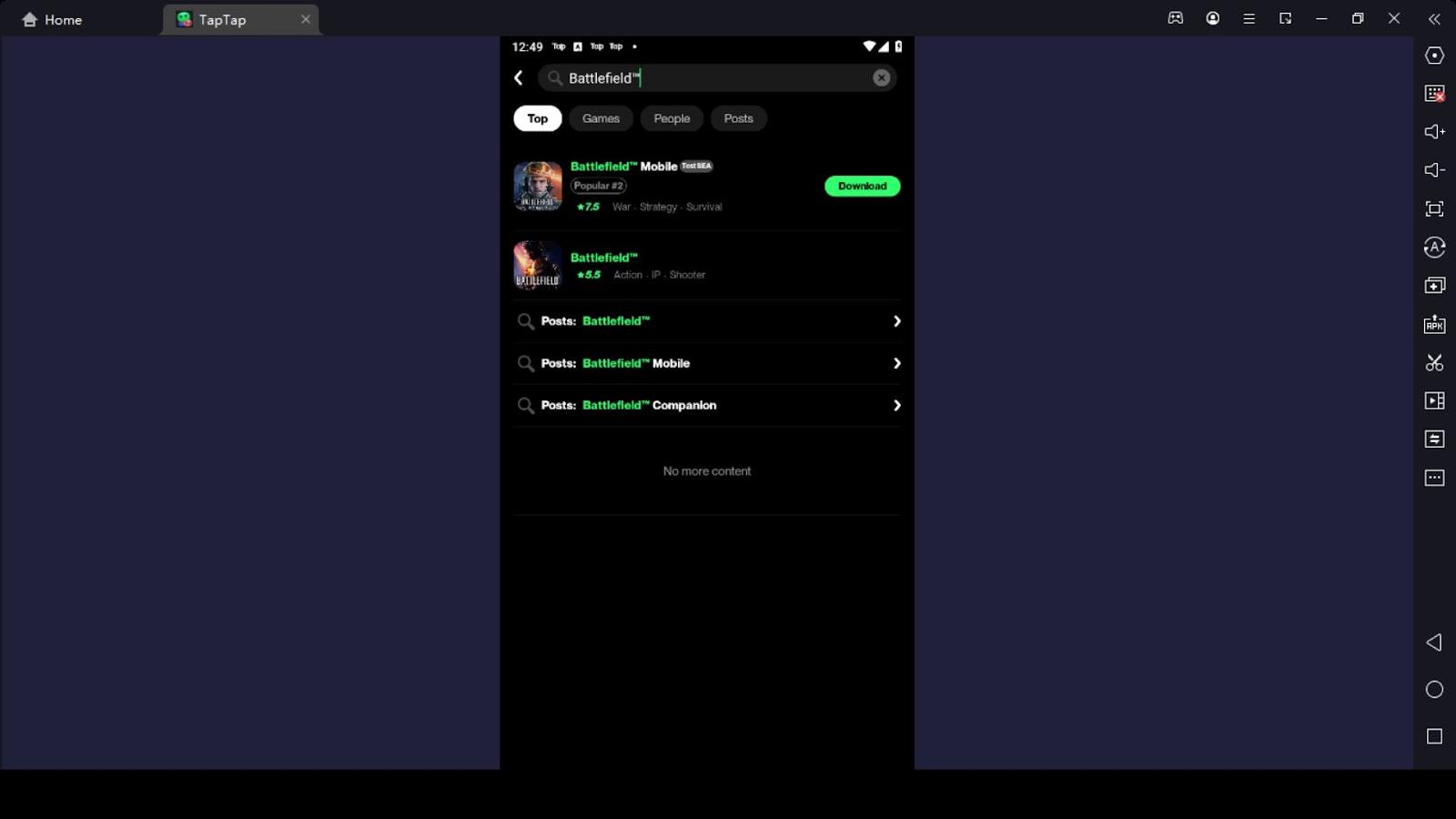
-
Once the download is finished, install the game using its installation button.
-
That's it now, open the game and enjoy.
Navigation Aid For Battlefield™ Mobile
The game has many modes, and they have different play styles, but as a beginner, you should know the general UI, general mechanics, and other things, so from this section of the Battlefield™ beginner guide, we will try to cover everything you should know before playing the game.
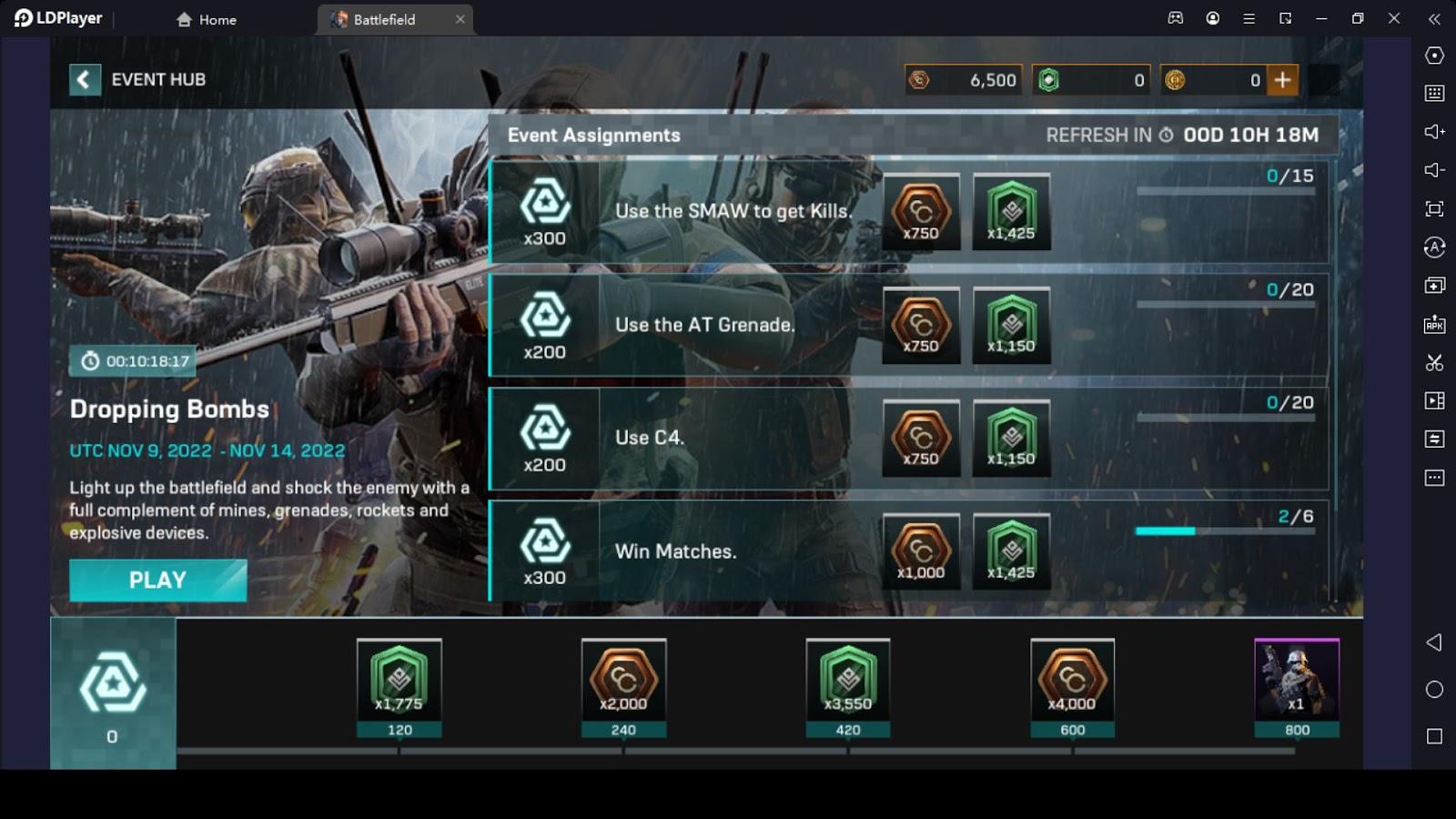
The interface is similar to most other first-person shooter games on the market right now. On the left, you'll see the event hub, which has a few timed events. In these events, you have to do certain things, like kill a certain number of enemies, blow up vehicles, and kill enemies with certain weapons.
If you do enough, you'll get event coins and fill up the achievement bar. In this mode, you can get Commpony coins, skins, charms, and many other cool things. Then you can go to the store and buy anything you want with the money you earn.
The Command center is where you will collect your daily reward, every day, you will have certain goals to do, and this is where you can earn most of your company coins. Maybe in the game's final release, they will add achievements and new options to this.
Loadout
Here you can customize gears for each spec of the game, and every spec has three Loadouts you can create. Every Loadout has to have a primary weapon. You can choose from five different weapon types: Assault Rifle, Carabine, SMG, LMG, and Sniper Rifle.
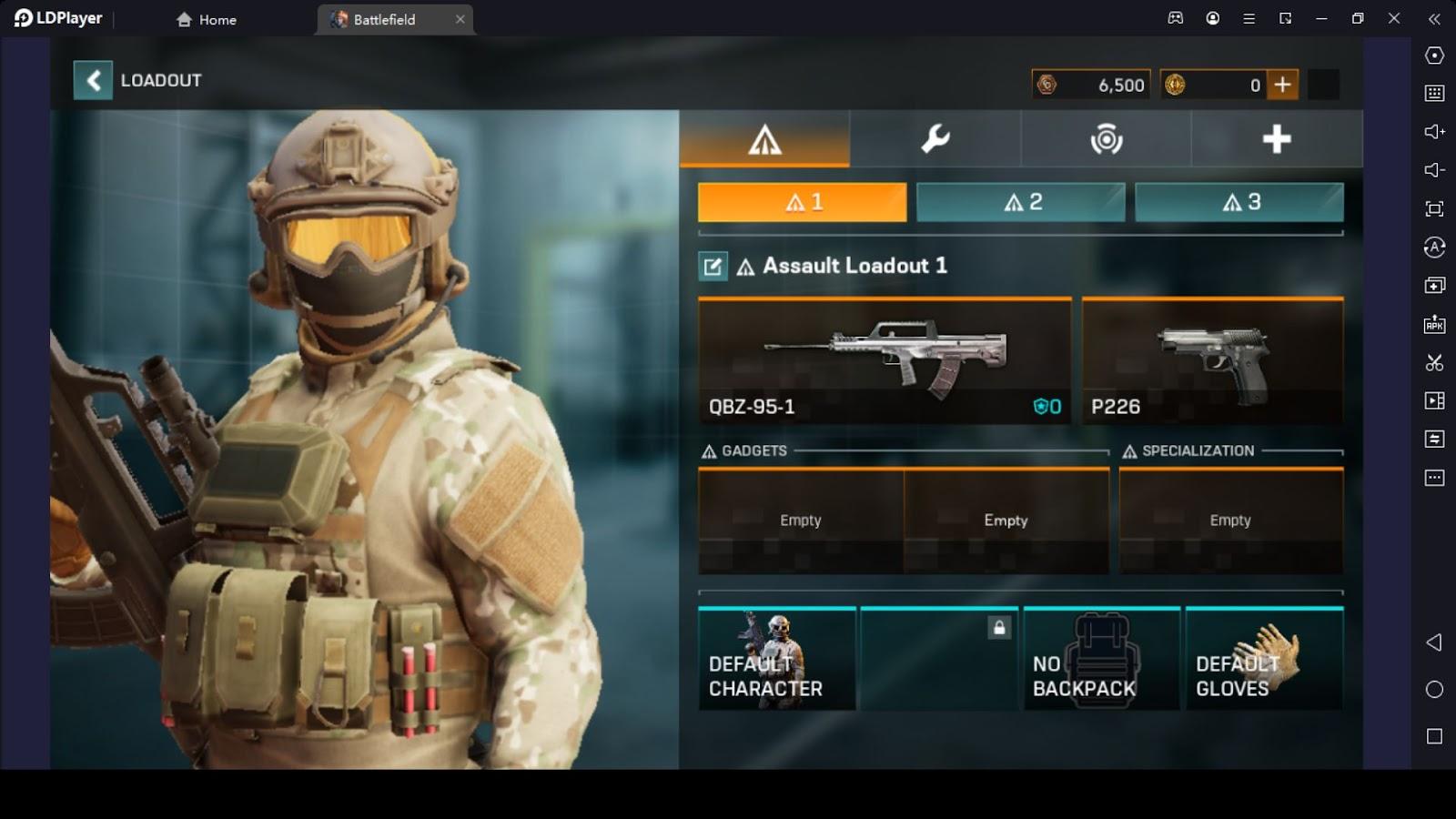
And as a Battlefield™ beginner, you should know that, unlike old games, you can't carry two primary weapons; you are only allowed one weapon and one pistol, and you won't be able to swap your secondary weapon to another weapon even on the battlefield.
Then you have two slots to carry class-specific equipment like hand grenades and Landmines. And another slot to pick specialization skills; also, in the Loadout section, you can also change the skins of your gloves, character skins, and backpack.
Game Modes
A limited number of gameplay options have been included in the game as of this moment. In this section of our Battlefield™ beginner's guide, we have included a list of the several modes that are available. Also, there is an all-out war skirmish mode.
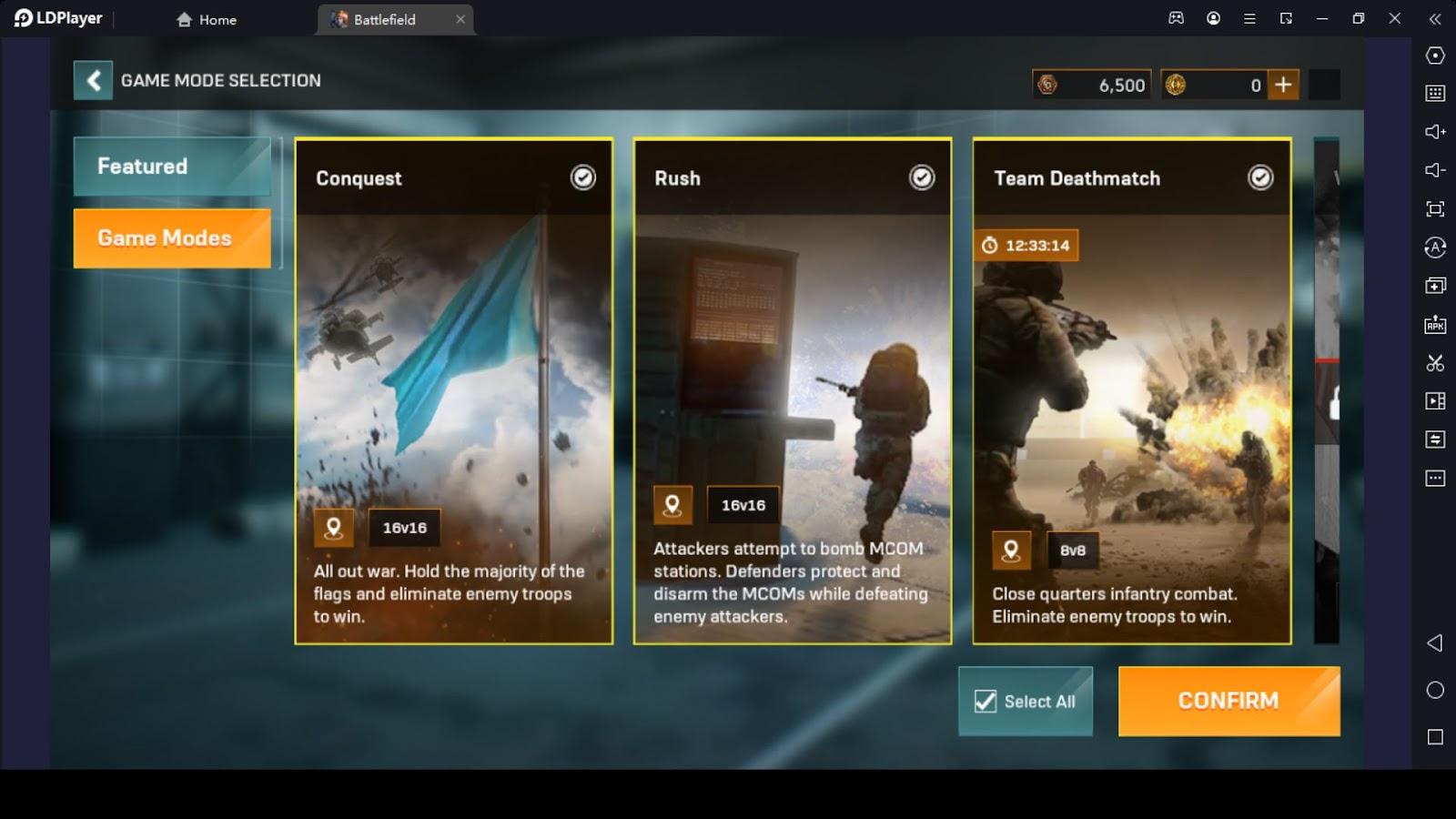
-
Conquest - Conquest describes a large-scale war for territorial control. There are designated safe areas, represented by flags, in each sector of the map. Securing and protecting a flag is the first step in seizing control of a sector. Whoever succeeds first wins.
-
Rush - This mode is also in 16vs16, and the attackers' goal is to bomb MCOM stations while defenders protect while defeating enemy attackers.
-
Team Deathmatch - This mode is endless combat in close quarters, the team who gets the most kills when the timer runs out wins; in this mode, one team has eight players.
All these modes have a Tickets system in place. Capturing a sector grants your team additional respawns and reduces the other team's. Not only in Flag Mode you will see this system in many modes. When playing Breakthrough, only the aggressor team has to worry about tickets. Attackers are rewarded with a ticket if they successfully take possession of an Objective. In a game of conquest, each player has a certain number of tickets, and each sector they lose control over decreases their ticket count.
In any of Battlefield's many game modes, you'll find the same frenetic action and spectacular explosions for which the franchise is famous. Every match has unforgettable moments, whether dodging falling debris in an ATV, parachuting to fire a rocket launcher, or burying an opponent under the rubble of a building you destroyed with a tank.
Battlefield™ Beginner Help to Choosing Specs
If you have played COD or other PC games, you have seen there are several specs you can pick, like demolishers, Assault, and Sniper. In Battlefield™ mobile, you will see the same thing but with some additional options take a look at what they are with this section of the Battlefield™ beginner guide.
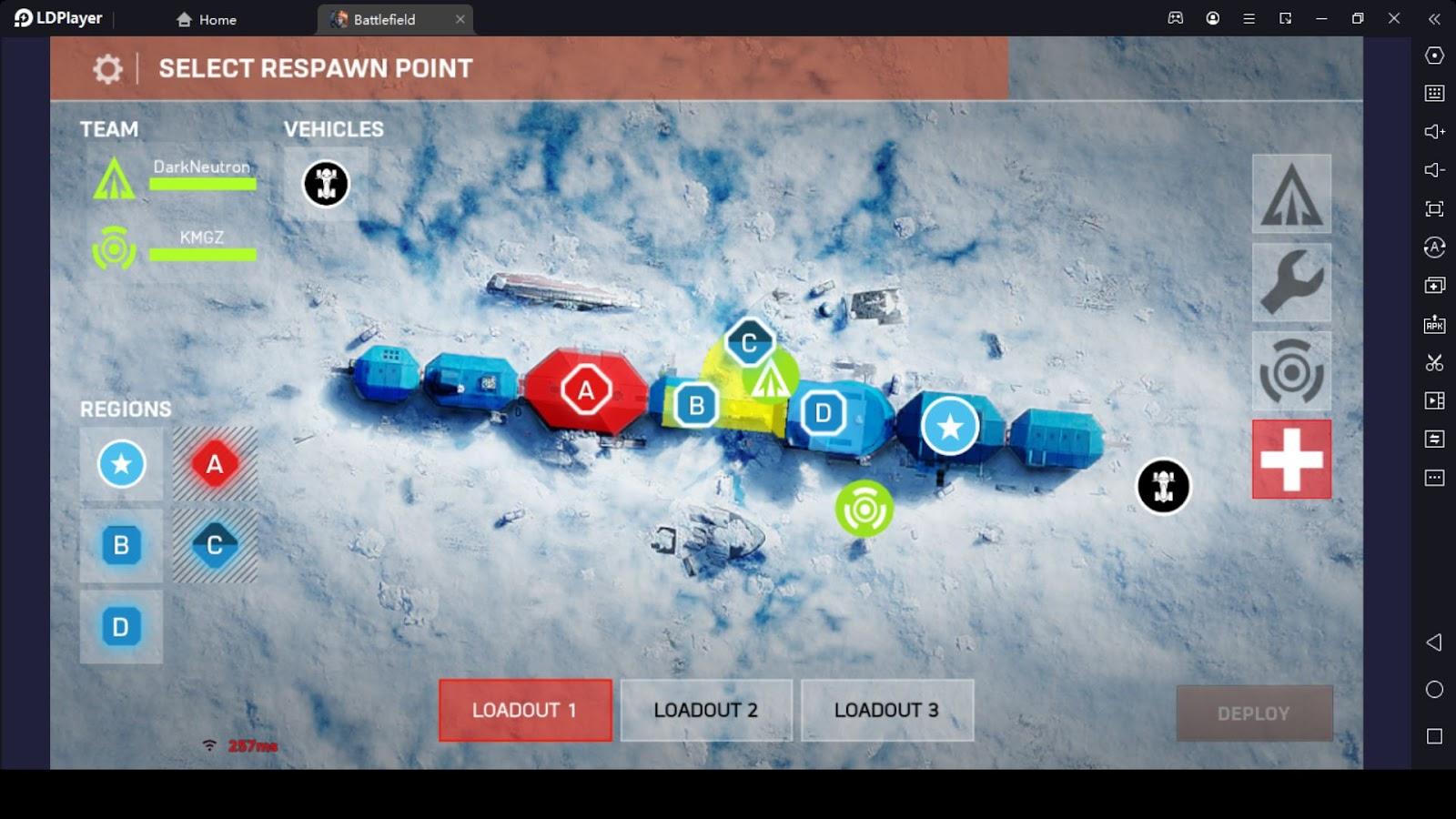
-
Assault - Frist Spec is the assault; this spec is specialized in rushing the enemy; when you pick this class, you can select gadgets like an RGO impact bomb that has less damage than a normal grenade. M84 Flashbang that blind enemies when used. The Assault class specialization skill is Adrenaline; this skill allows you to run 30% faster when your health is below 40%. This class is best for a Battlefield™ beginner who like to get into close-quarter combat.
-
Engineer - this class can be considered as an anti-vehicle spec; their special skill allows you to replenish SMAW and Stinger ammunition 33% faster. as a Battlefield™ beginner, if you choose this class, you will have access to bomb with a time fuse, and high speed, low drag anti-vehicle launcher. They are most effective against the sides and rear of armored targets.
-
Recon - as a Battlefield™ beginner, this is the best class you can choose if your weapon of choice is a sniper rifle; because this class's special skill slow down time when you spot an enemy, this allows you to get an accurate shot easily, when you choose this spec you will get standard grenades, C4, and a spotting drone, that auto spot enemies within range and patrol around the target.
-
Support - This is a medic type of class that has access to healing items and skills. Its special skill allows you to heal from supply crates 50% faster, and you get a supply crate that your team and you can refill ammo and health.
Also, as you play the game, you'll be able to get more powers, equipment, and specializations that will let you change how the class you've chosen to play works. When putting together a strong team, it's important to remember that no specialization is better than any other but that each has a different role to play in battle.
Conclusion
In this Battlefield™ beginner guide, we covered the basics of the game, such as how to acquire currency, the game's various modes, and how to select a class. With any luck, these Battlefield™ tips will make the game a lot less of a hassle for you to play. For now, this guide has reached its conclusion. Good luck, and we appreciate you taking the time to read this.
