Golf Clash Beginner Guide and Everything to Know as a Newbie
2022-11-03
Even though we all want to spend time with our friends playing games, our busy lives don't let us do that all the time. With Golf Clash, you can have fun without spending a whole day on it. Here you can play with random people in the game, or you can play 1v1 golf games with your Facebook friends. This guide will help you learn all the basics you need to know to be prepared as a beginner.
Content
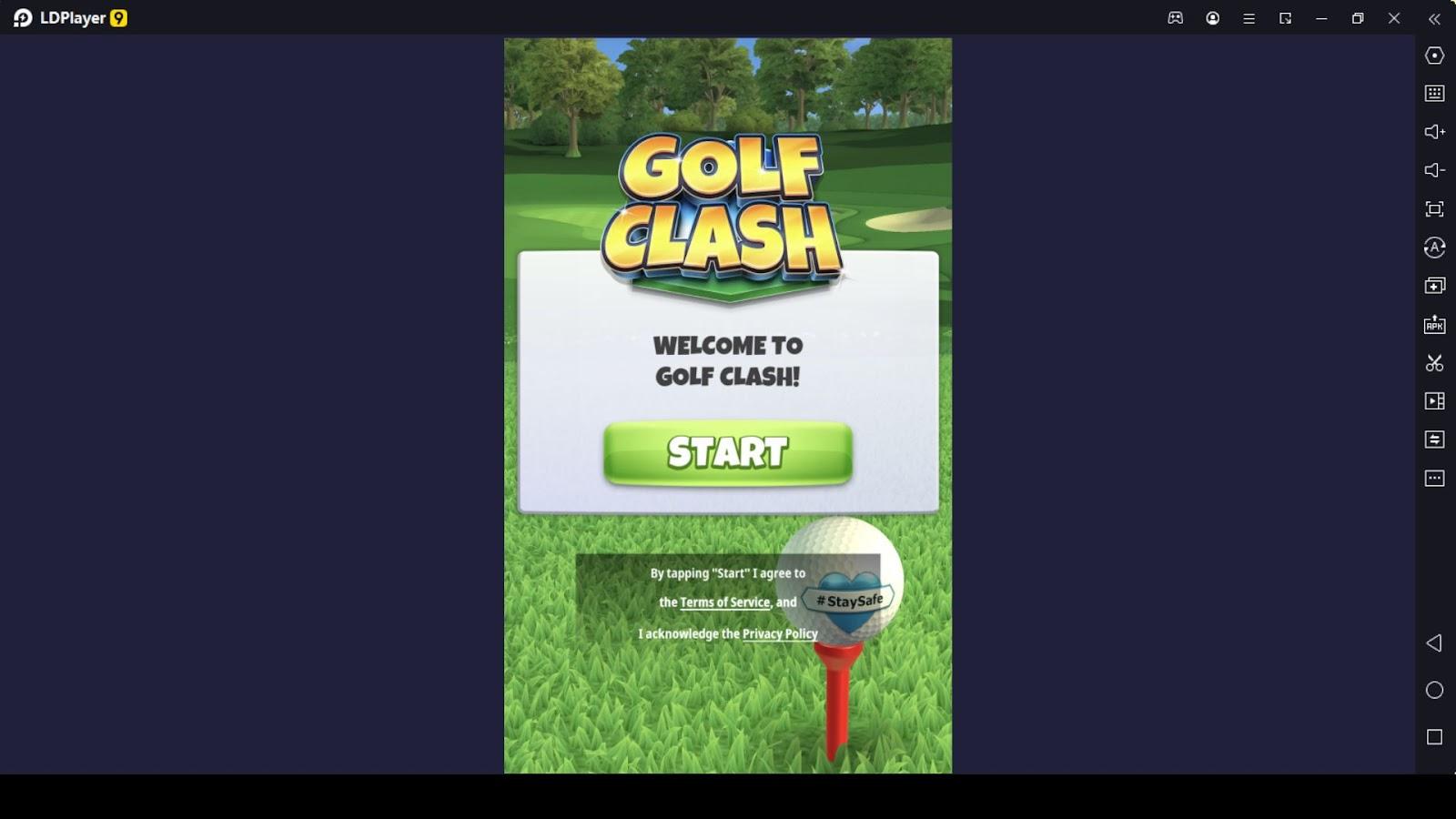
Because even though the game is fun, and its innovative shot system is easy to learn, mastering is not the easiest thing to do. If you are a busy golfer and are worried that you will have to spend all your free time on this game, don't worry. This game is made for golfers who are too busy to play real golf, so you won't have to spend all your free time on it.
And not to let you get bored playing on the same golf course, the game has added a lot of content to the game, like advanced tours, many golf courses, global golf tournaments, and more. To have an extraordinary Golf Clash experience, play Golf Clash on PC with LDPlayer 9. So let's jump straight into the guide without any more delays.
Basic of Golf Clash
Before anything else, it is a good idea to get to know the things in the game because if you don't learn the basics, you will make many mistakes. For example, coins are the second main currency in the game, and you will need them to upgrade your clubs or to enter a match, so sometimes you will enter the next one without thinking of your club upgrades and may fail the game. So if you know what is in the game, you can better plan what to do without any problem.
Gems
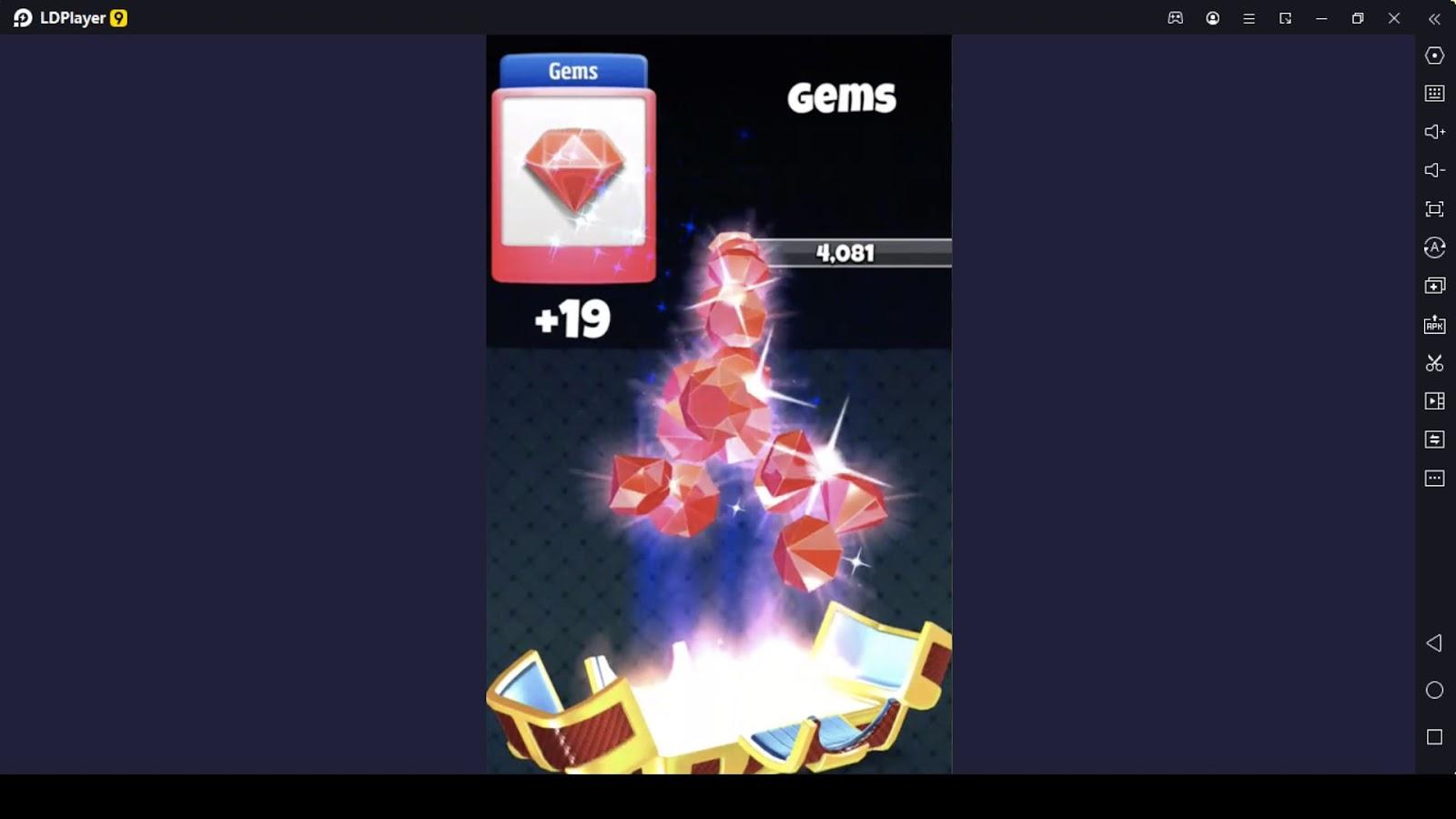
Gems are the premium currency in the game. You can buy them through real-world money or by completing in-game achievements. Using them, you can purchase top-notch golf balls and chests and unlock chests instantly.
Chests
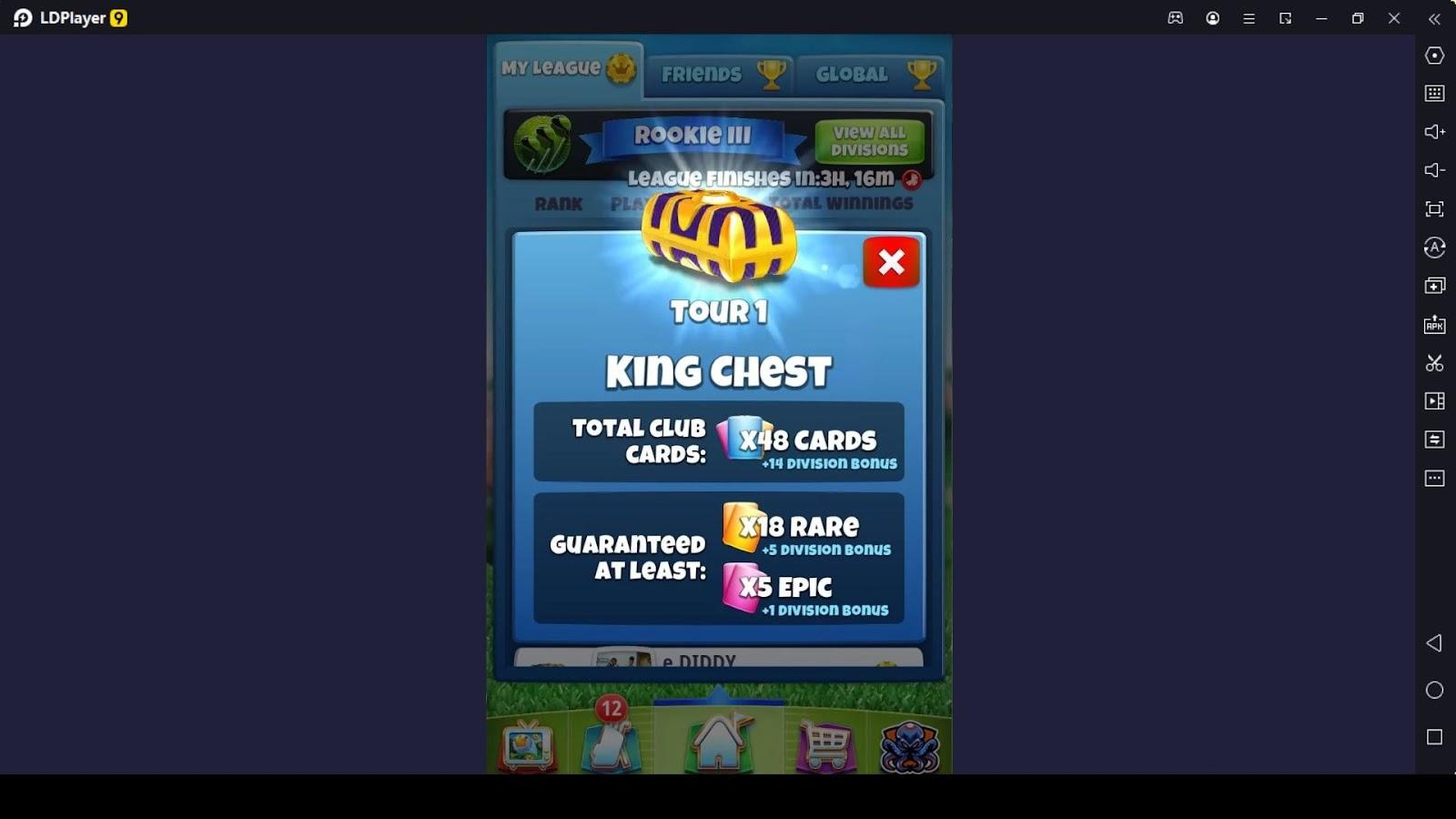
While playing, you will get a chest every four houses, and much like most games, you have to wait a certain amount of time to open the chest. They will give you coins, clubs, golf balls, and many other things when you open them. Currently, there are four types of crates; wooden, gold, silver, and platinum; and the prizes you get depend on the kind of chest you open.
What is Tour?
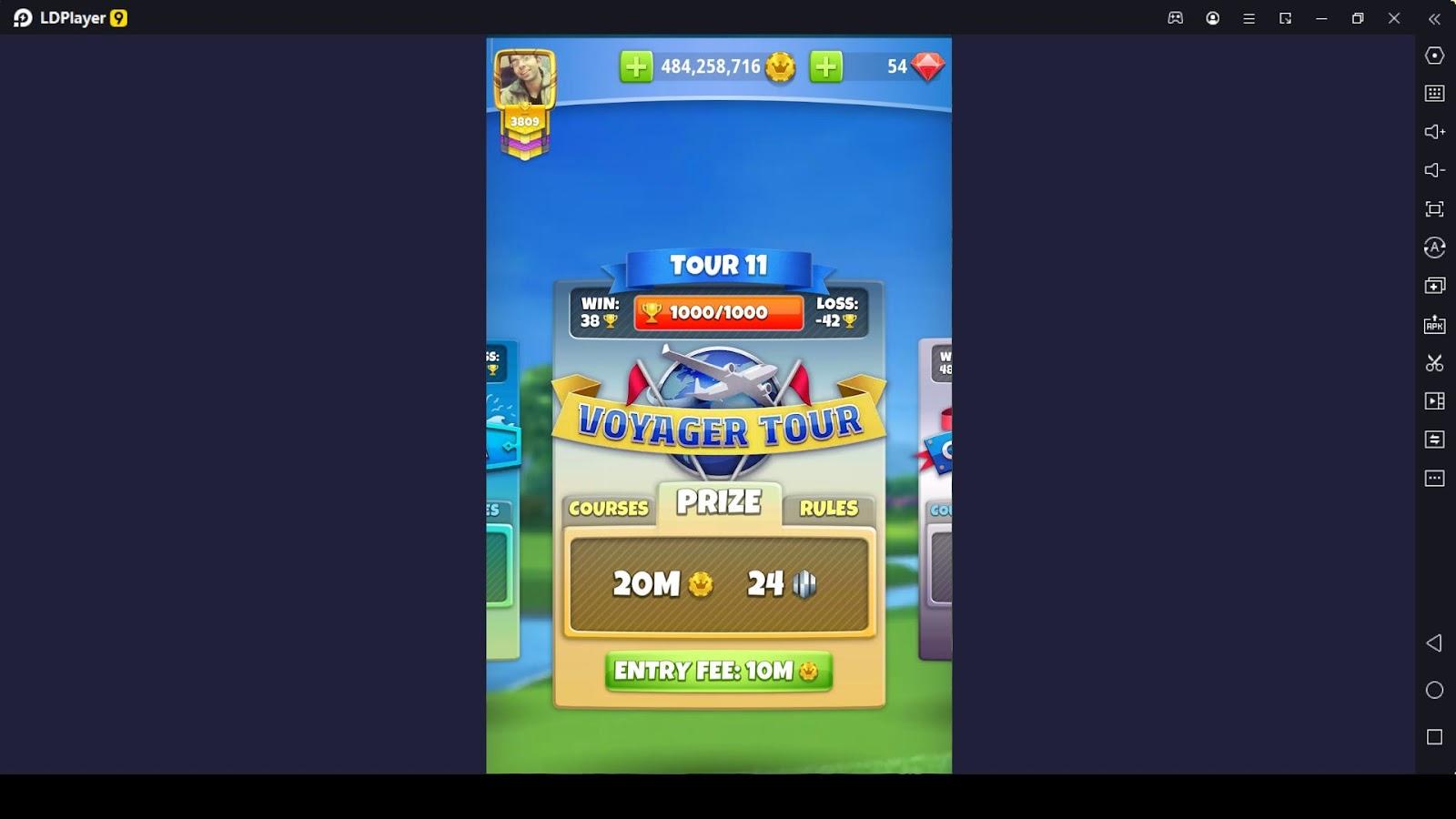
This is the global match-up system. Here, you will play against random players, but in early games, you will play against bots in most matches. Every Tour has a set of rules, a course, and a prize; if the award is 100, you must have 50 coins to play in it.
And the laws differ from Tour to tour. You can see the rules of the Tour by clicking on the right-side rules tab of the individual Tour. At the beginning of the game, you will have access to one Tour, and other tours will be unlocked according to the number of matches you have played.
How to Play Golf Clash?
Now you know the basics, it is time to learn how to play the game. At the start of your turn, you will be shown a bird's eye view of the map you are playing and a target you can move. This target shows the first landing area when you hit the ball.
How far you can shoot will depend on the power of your club, and with your Golf Clash beginner club, you will not be able to shoot very far. Then when you click on the club icon at the bottom of your screen, you will be taken to the shooting window.
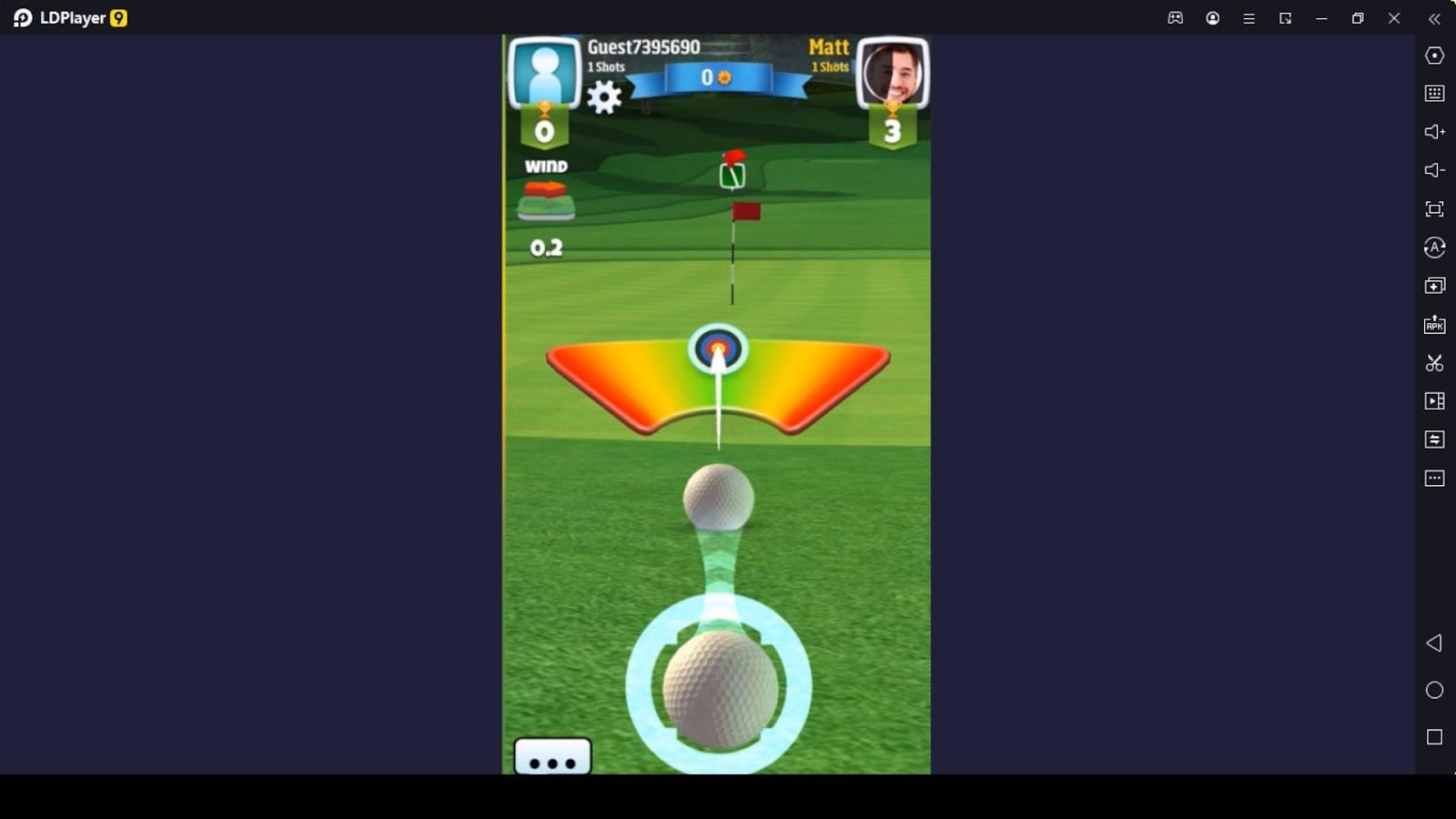
Here, you have to touch the ball and drag it back to shoot the ball. How heavy you will hit the ball will depend on how much you drag the ball back, and you have to change this according to the distance you want to shoot the ball.
The next variable is the target you see with a hand going left and right. If you want to shoot excellently, you must align this hand with the target's bullseye. Then according to how you performed with the shooting window, it will hit and ball.
If your ball lands farther away, you will get few chances until your opponent shoots the ball to the hole, but here you will have to shoot with low to medium power, or you will shoot the ball very far from it.
In the shooting window in the right upper-hand corner, you will see a ball with a red dot; when you have a good club, you can use this to do many tricks, like spring back when the ball lands.
This can be helpful when you are shooting the ball in close proximity to avoid the ball from going past your target, but if you want to do a side spin, you need to have a good quality ball.
Ball Twisting
Using the twisting option of the game, you change the straight-line motion of the ball into a curve. The direction the ball travels after a bounce is also influenced by how you twist your shot. This is an excellent strategy for navigating tight spots and shooting around obstacles. A twist is achieved by shifting the ball with the spinning window we discussed earlier.
Adjust Your Camera
In order to obtain a better look at the field from above, you can adjust the camera's perspective. Click and move the mouse around the screen to choose what you want. Here, the camera is in your hands, so you can move it around to see what you want.
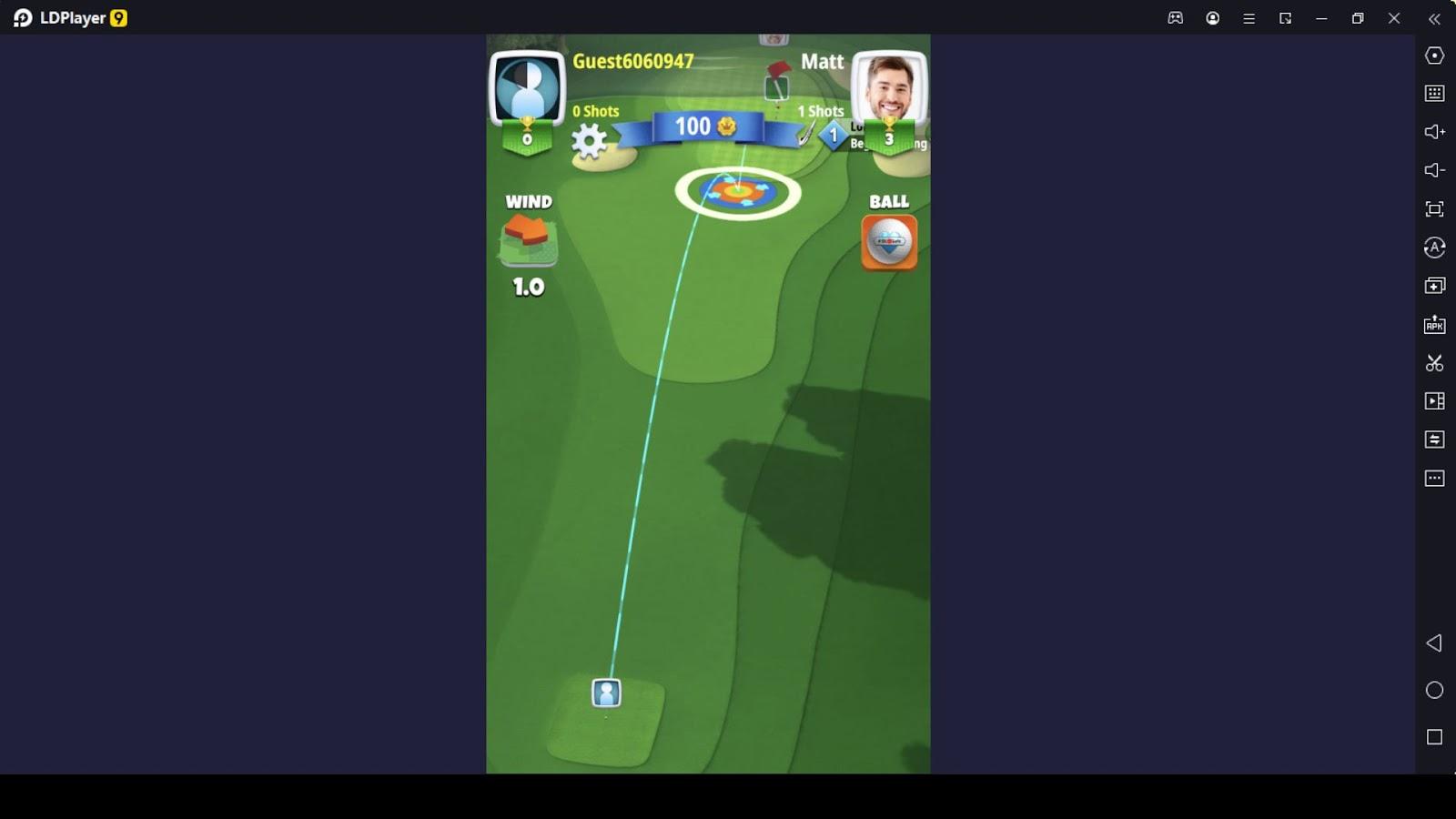
Use the scroll wheel on your mouse or the scroll feature on your trackpad to zoom in on the image and get a better look at your hits. You can turn the camera around by pressing and circling the right mouse button. You can fine-tune the target's position and direction of attack by left-clicking and holding the target's mark, then dragging it in the direction you want.
How to Get Better at Golf Clash?
If you are wondering how do I get better at Golf Clash? You have to know that to give you a better experience; the game tries to apply the basic physics of the natural world into the game. If you have played golf, you know a golf ball is less than 50 grams, so naturally, when you shoot it, it should be affected by the wind.
According to the game, the hit differs from map to map, and you have to consider this when you shoot the ball to be a better player. The following are the things you should consider when you hit the ball.
-
How far does it travel before it lands? The higher you hit, the more the wind affects the ball's flight.
-
How much time the ball spends in the air: a longer flight duration gives the wind more opportunities to redirect the ball. This means that long-range shots are more vulnerable to the wind than short chipping.
-
How is the field laid out: Trying to hit a ball all the way to an island or across a chasm? To do this, you should get the most out of the wind. Whether you're shooting up or downhill, you'll need to adjust your aim accordingly.
-
You can have much control over your shots if you hit in an arc, either with the wind or against it. Create an arc that faces the wind's direction for best results.
-
Your success will really depend on your ability to take the wind into account when you are playing, so try to practice this from the beginning.
Can You Golf Clash Download for PC
Even though it is an android game, landing shots and getting a clear view of the field with the small screen of a smartphone is not very easy. More than that, your shot gets messed up when you aim for the hole directly because the finger covers most of the screen.
This gets very annoying since you have a short time to target and do all other things. So most players prefer to play Golf Clash online free using a mouse pointer on a bigger screen. If you are such a player, below we have shown how to Golf Clash download for pc.
-
First, go to the LDPlayer official website and download and install the LDPlayer 9.
-
Then open the LDPlayer once the installation is finished.
-
Now go to the Google Play Store to get Golf Clash Apk and install it.
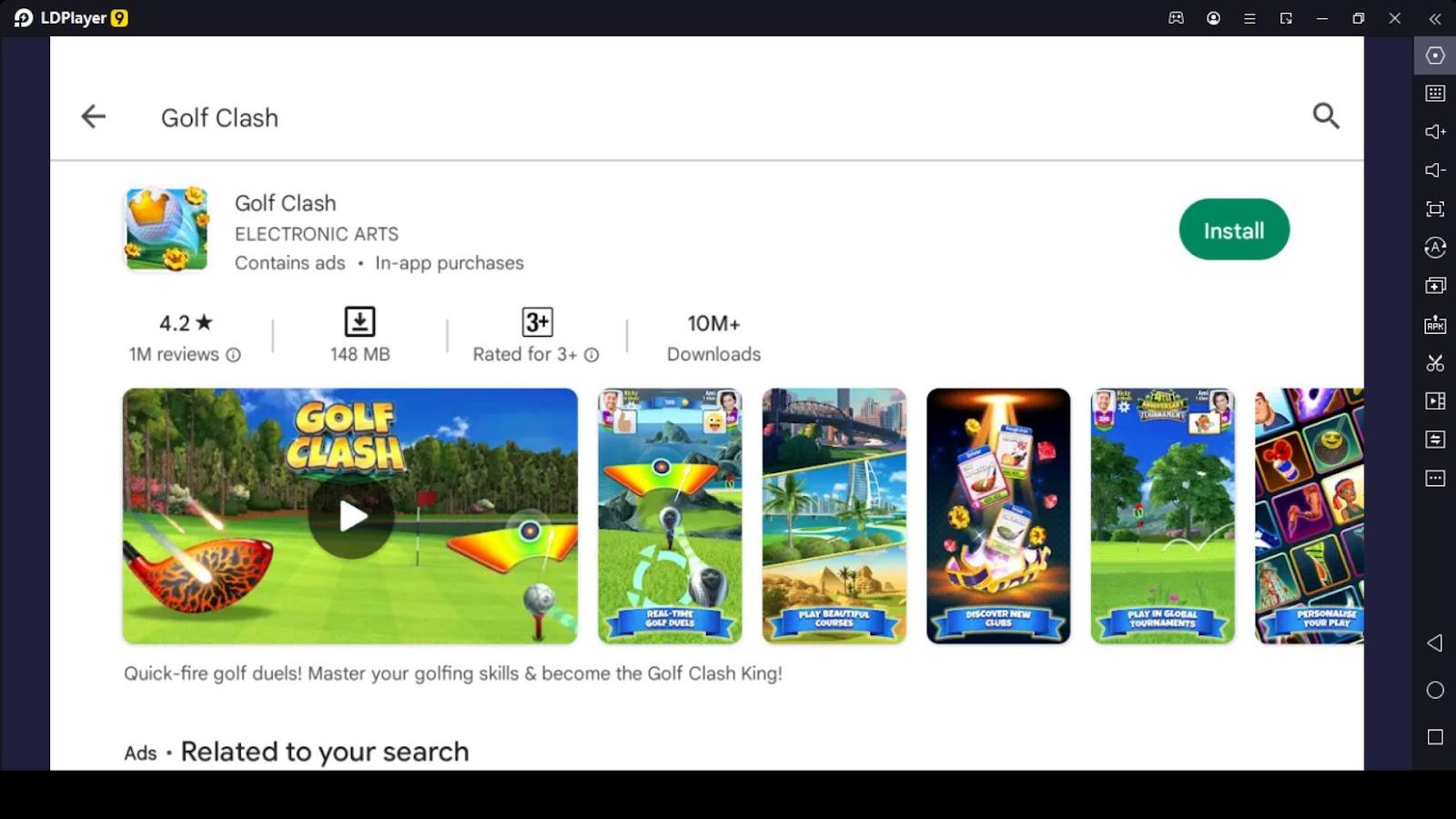
-
Once that is finished, you can enjoy Golf Clash online free with better graphics and play it with your mouse and keyboard easily with the Keyboard Mapping feature.
Conclusion
Now that you know most of what you need to know to play Golf Clash, you should know that the best way to get better at it is to play it and practice. We hope that the information in this guide will help you figure out how to play the game. Unfortunately, now it is time for us to end this guide; thank you for the time you take to read it, and we wish you good luck.
