This article will introduce different ways of installing an app on LDPlayer.
You can install an app via the following methods:
- From LD Store
- From Google Play Store
- Using a apk or xapk file from your PC
How can I install apps from LD Store?
1. Launch LDPlayer and click on the "LD Store" icon.
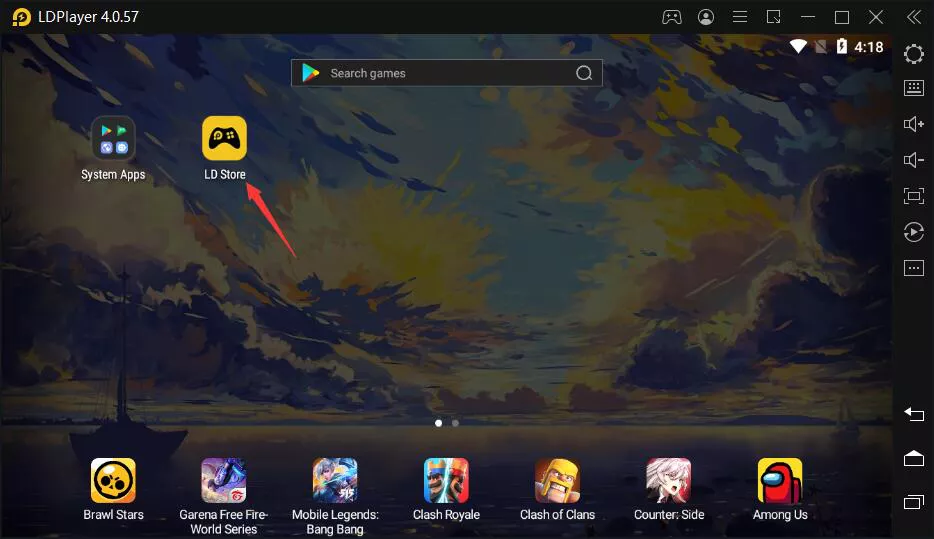
2. Search and find the games you want to download on LDPlayer.
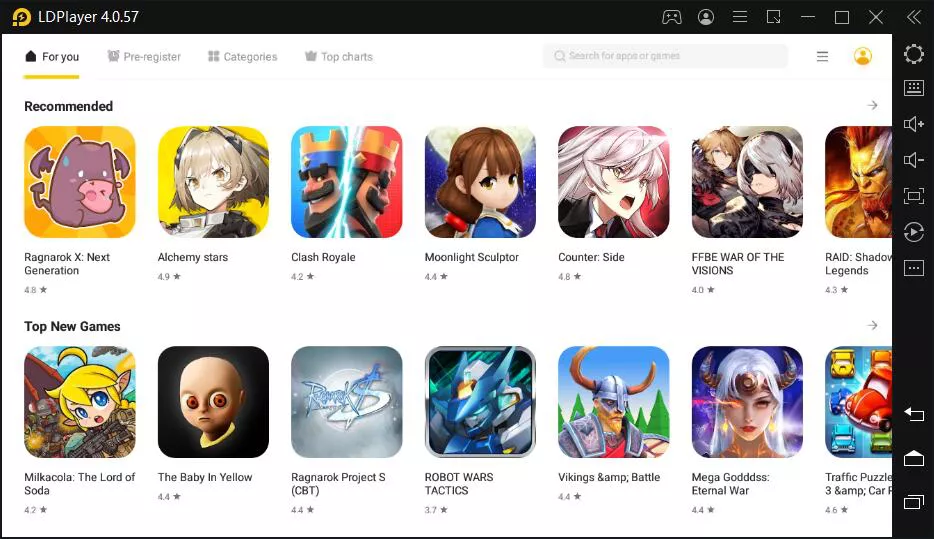
3. Download the game provided by LD Store or Click "Install" to open the selected app in Google Play Store.
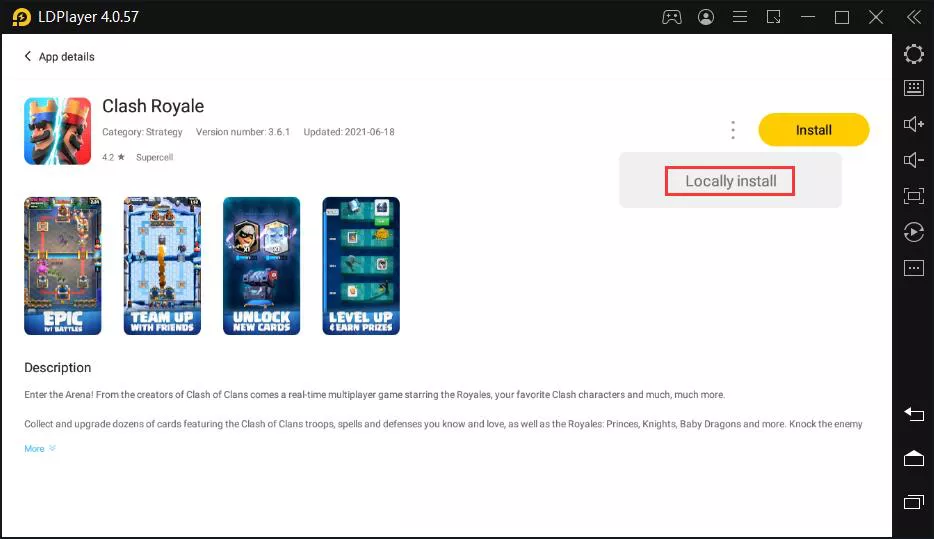
How can I install apps from Google Play Store?
1. Launch LDPlayer and find Play Store in the System Apps folder.
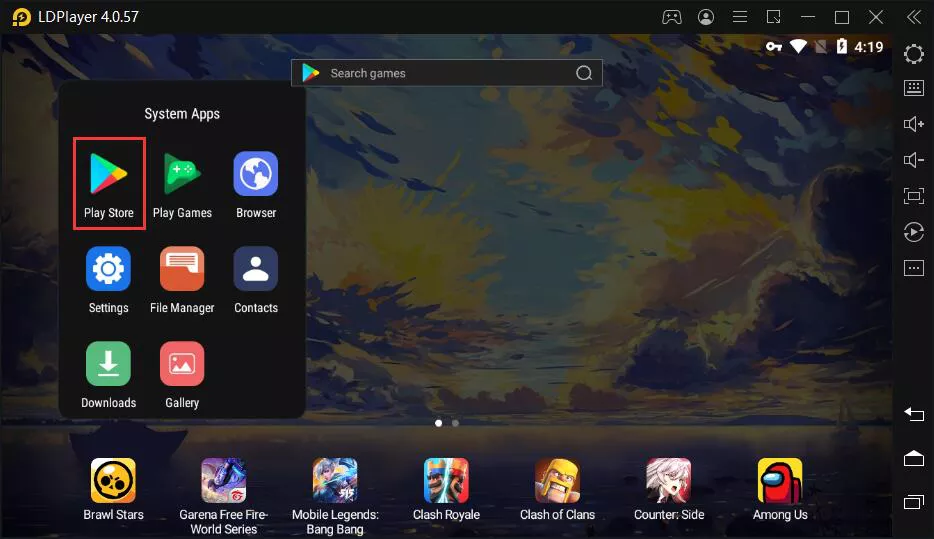
2. Log in your Google account and find the app you want to download.
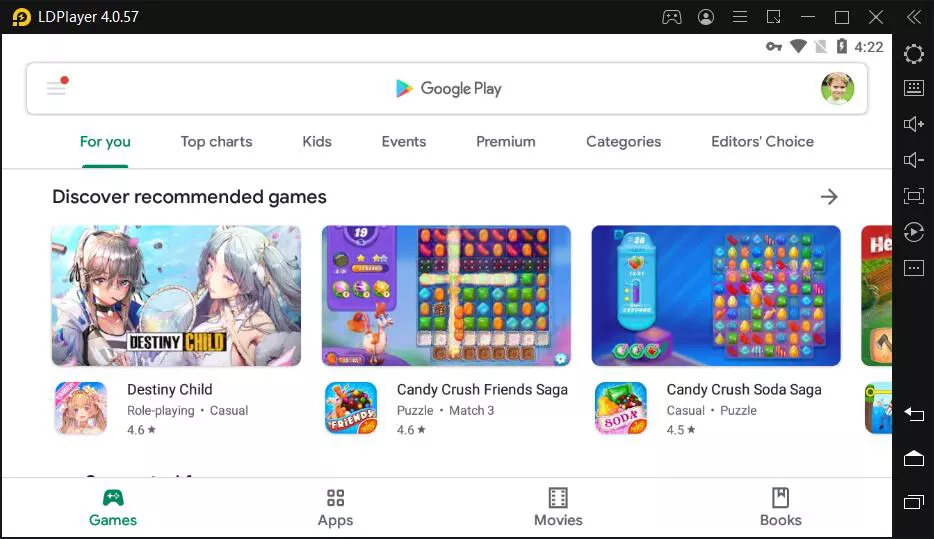
How can I install apps using apk or xapk files?
1. If you want to install apk file on LDPlayer from your PC, two methods are working for you.
You can either:
- Import the apk file using the "Install apk" tool
- Drag and drop the apk file into LDPlayer
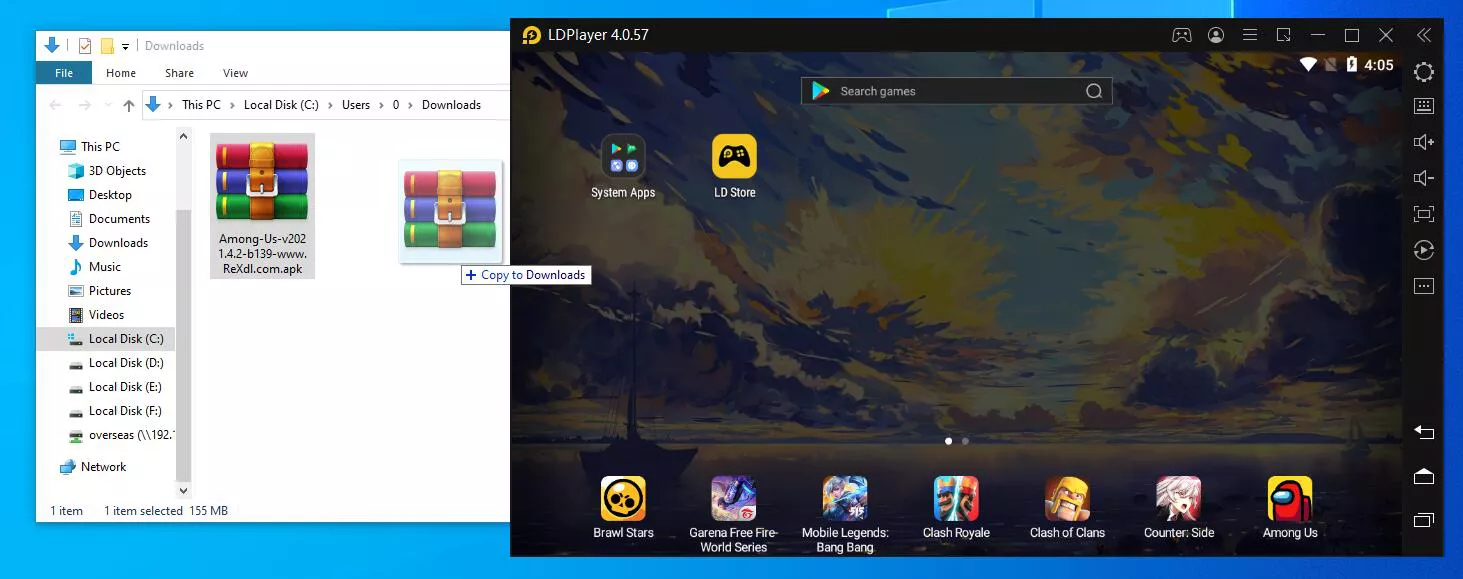
2. If you want to install app on LDPlayer using xapk file, you have to finish the installation based on two conditions.
They are:
- Installation Through the Drag and Drop Method
- Installation Through LD Store's XAPK Management
The above methods should be enough to help you with the app installation on LDPlayer. Thank you for using LDPlayer and enjoy your emulator gaming on PC!
