Madoka Magica Magia Exedra Reroll Guide with LDPlayer – 2025
2025-04-01
Madoka Magica Magia Exedra is a game that features a battle system that you have to operate by using the best magical girls. Not every girl here is powerful, so to create a powerful team there, you have to focus on selecting the best by doing a Madoka Magica Magia Exedra reroll. But how to pull heroes from this system? Find out by playing Madoka Magica Magia Exedra on PC with LDPlayer.
Table of Contents
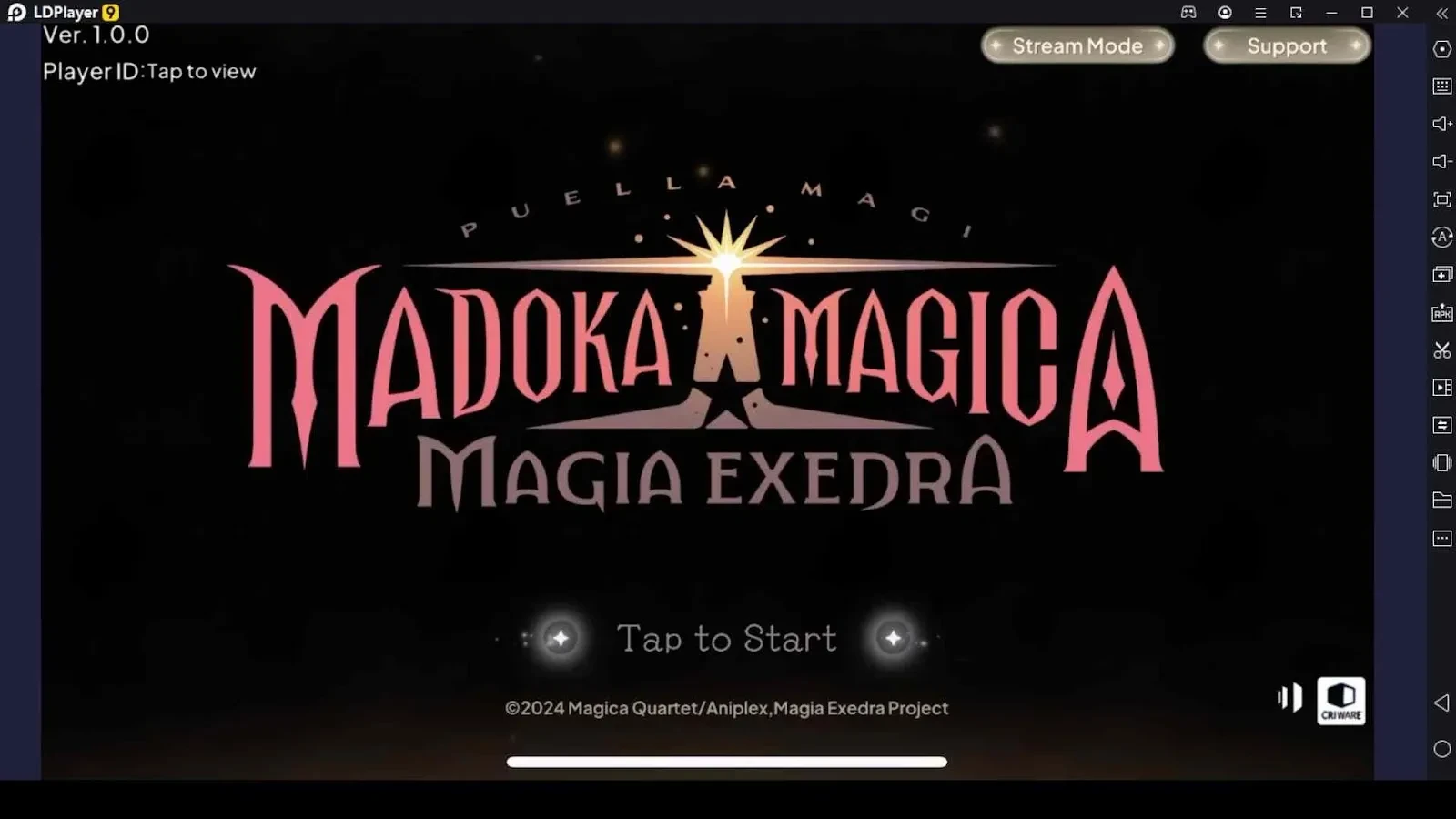
Madoka Magica Magia Exedra Reroll – Steps
For a Madoka Magica Magia Exedra beginner, it is really easy to do a rerolling in Madoka Magica Magia Exedra because it just takes some 10 to 15 minutes through a few steps. And here is how you can do it.
- Start playing the Madoka Magica Magia Exedra game
- Complete the tutorial, and it will give you access to the in-game mail system,
- Claim all the rewards there and claim all the freebies from the Madoka Magica Magia Exedra codes if there are any
- Now, pull your magical girls from the rate-up banner as well as from the standard banner

- Aim for a high-ranked hero from the Madoka Magica Magia Exedra tier list.
- If you didn’t manage to earn a high-ranked one, you can again go to the settings of the game
- Now go to the options and select “delete account.”
- Now delete your current in-game account
- Follow the reroll steps repeatedly until you manage to pull a high-ranked character
Madoka Magica Magia Exedra Reroll with LDPlayer
As we have mentioned earlier, the whole rerolling process in Madoka Magica Magia Exedra takes up to 15 minutes, and this wastes a lot of time. So, if you want to speed up the process and increase the chance of earning a high powerful girl, there you have your chance with LDPlayer. LDPlayer’s Multi-Instance Sync feature can help you in advance with speed up the rerolling process as follows.
- Install LDPlayer (Do not rely on any third-party source to download LDPlayer, just go with the official website)
- Install the Madoka Magica Magia Exedra game through the emulator.
- Go to the menu of the LDPlayer without opening the game.
- Click LDMultiplayer there and clone or create different instances of the game. You can create as many as you want, but the recommended amount here is four because each instance takes up to certain memory from your PC.
- Now click the Synchronizer tool from the emulator. So you can sync all the instances with their operations to be synced at once
- Now start playing the game and follow the rerolling steps in Madoka Magica Magia Exedra as mentioned here.
Conclusion
And here is how you are going to make the best Madoka Magica Magia Exedra reroll with the help of LDPlayer as well. It is time to pull the best heroes today and make it up for the best gaming time with the most powerful magical girls by your side. So, what are you waiting for?
Madoka Magica Magia Exedra
