Punishing Gray Raven Construct Optimization System Guide
2023-06-28
With the 2nd anniversary of Punishing Gray Raven quickly approaching and the The Ark Beyond Update going strong, a brand new function have been introduced into Punishing Gray Raven’s upgrade systems in order to not only enhance certain initial Constructs’ viability and combat ability but also to help make these characters easier and more suitable to be used as important set pieces and team members for future contents and challenges present in the game - the special Constructs Optimization System.
In this guide, we will go over the details of the newly introduced Constructs upgrade system - the Constructs Optimization system and show players how the system works for all of the constructs that have the ability to be Optimize. In addition, we will also go over some recommendations and advice on which Constructs players should focus on Optimizing in order to form the best team for future challenging contents.
Contents:
- Punishing Gray Raven - Constructs Optimization System Upgrade
- Recommended Constructs Optimizations
- LDPlayer 9.0 - The Specialized Punishing Gray Raven Emulator Option

Let’s play Punishing Gray Raven on PC and find out together!
Punishing Gray Raven - Constructs Optimization System Upgrade
With the release of the brand new update patch, an addition way for players to upgrade their beloved Constructs have been added in the form of the Constructs Optimization Upgrade System, which allows players to upgrade and change the way they play some of the game’s oldest and underwhelming Constructs and turn them into powerful constructs that can be used to clear the difficult and challenging contents in the future.
This special Optimization Function can only be accessed once players have cleared the main story up to at least chapter 9, and have access to both the Phantom Pain Cage and the Exchange Shop in order to exchange for the currencies and materials needed to unlock individual Constructs’ Optimization tab. In addition the Optimization function differs between Omniframes Constructs and Uniframes Constructs and varies from constructs to constructs, each enhancing the constructs in different ways and help to improve their viability in the game's various types of future challenging contents.
Optimization System Abilities
The Constructs Optimization System mainly focuses on enhancing the existing abilities of old Constructs have was released in the early days of the game in order to help improve their viability for players to be able to use them effectively for future challenging stages and contents. These changes focus on improving the gameplay of these constructs, not only enhancing their damage modifiers further and help them to deal extra damage but also unlocking special abilities and unique gameplay modes never before applied to these characters, expanding their skill kits and abilities further.

In order to be able to use the Constructs Optimization System, players will need to have 3 different type of currencies that they can obtain through the various means in the game, these currencies and materials are:
- Aura Basic Units: The common currency needed to upgrade the different constructs using the Constructs Optimization system, these items are needed in high quantity for each level of the upgrade and can be obtained by exchanging them through the Update Event Shops or through the normal everyday Exchange shop.
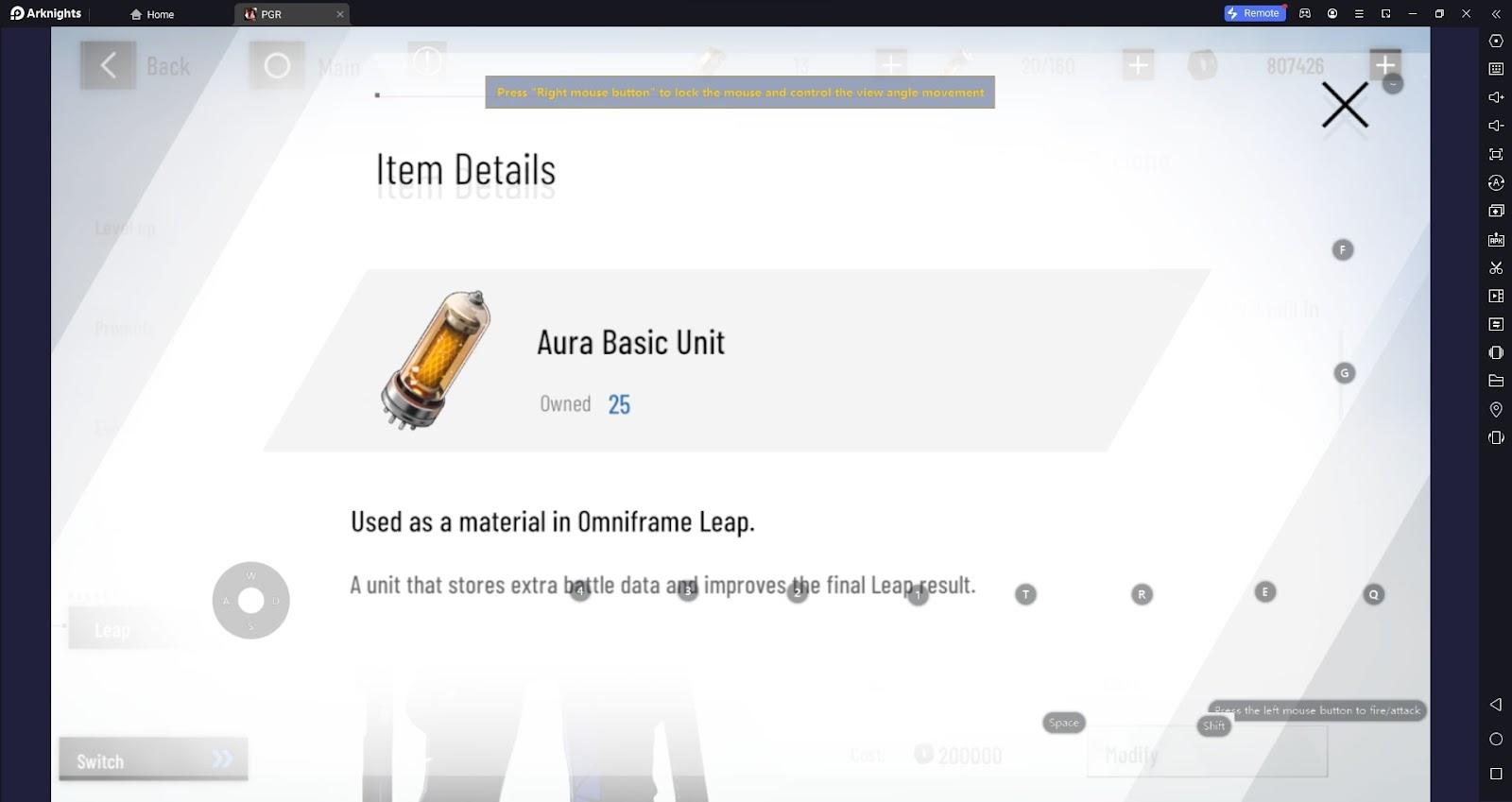
- Aura Chips: these special items function the same as theAura Basic units, only that they are uniquely only available for the different Uniframes constructs in the game. These items can also be found through exchanging them in the Exchange shop. Additionally, these items can also be exchanged through the guild exchange shop for extra quantities.
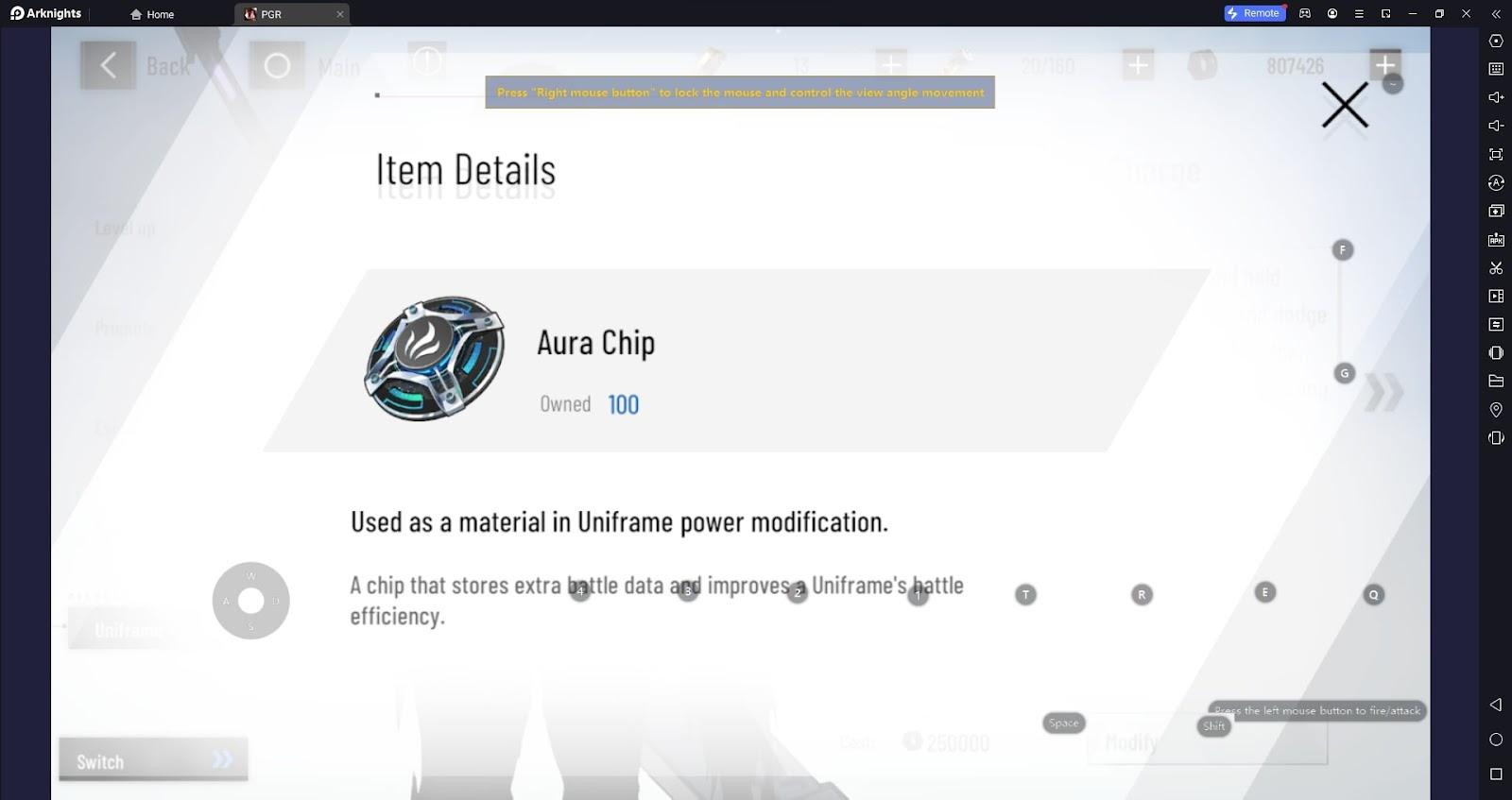
- Leap Wafers: Leap Wafers are special unique items that are required to unlock special milestone levels of each Constructs’ Optimization Level Ladder. These items are extremely crucial in order to not only unlock the individual abilities for each Construct themselves but also to help improve and unlock special new abilities for each construct. These items are unique to each Constructs and must be exchanged from the exchange shop in order to be obtained.
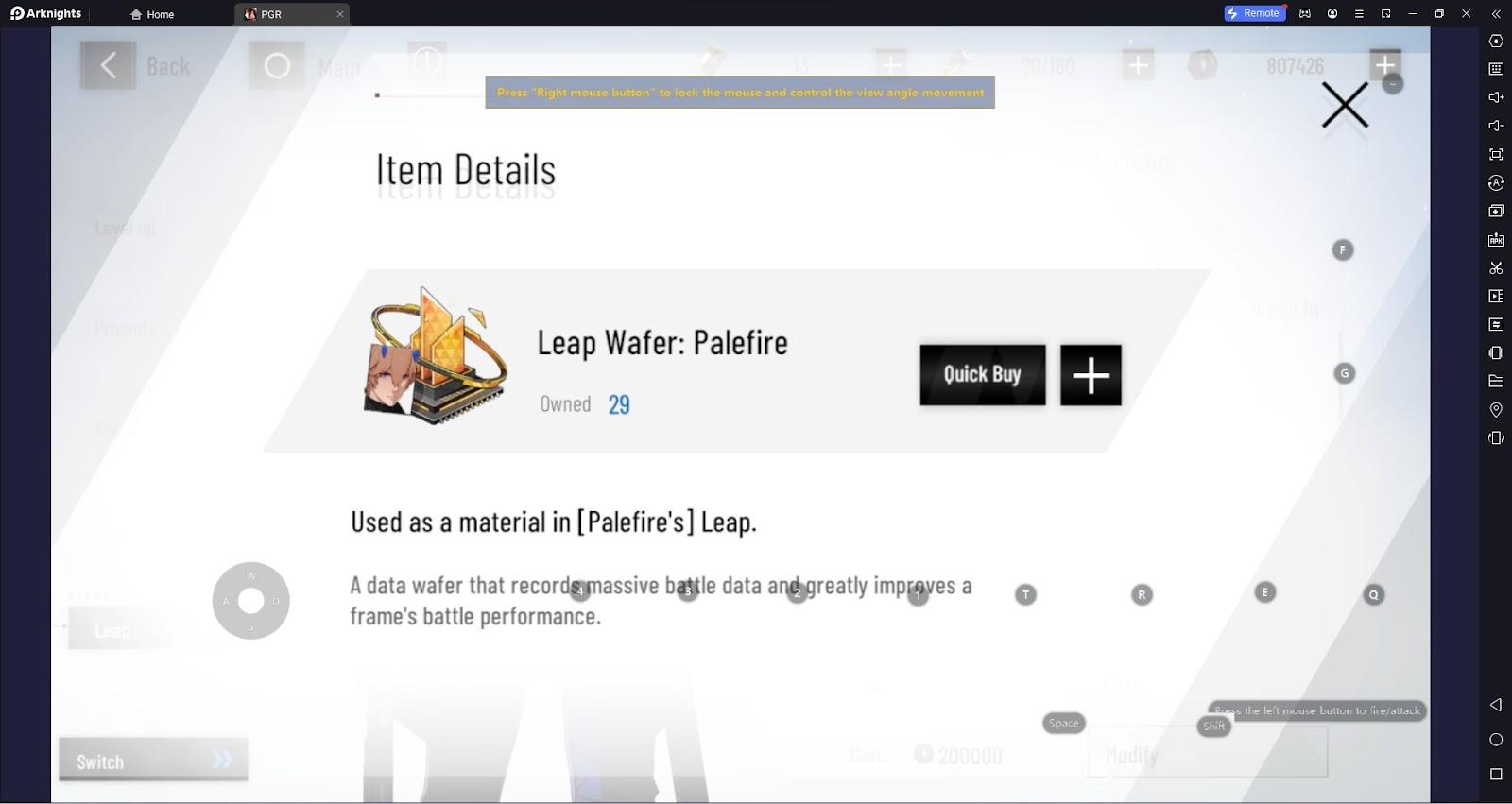
- Uniframe Crystals: these special items function the same as the Leap Wafers, only that they are uniquely only available for the different Uniframes constructs in the game. These items are unique to individual Uniframes and can be exchanged from event shops. These items can also be found through exchanging them in the Daily Exchange shop. Additionally, these items can also be exchanged through the guild exchange shop for extra quantities.
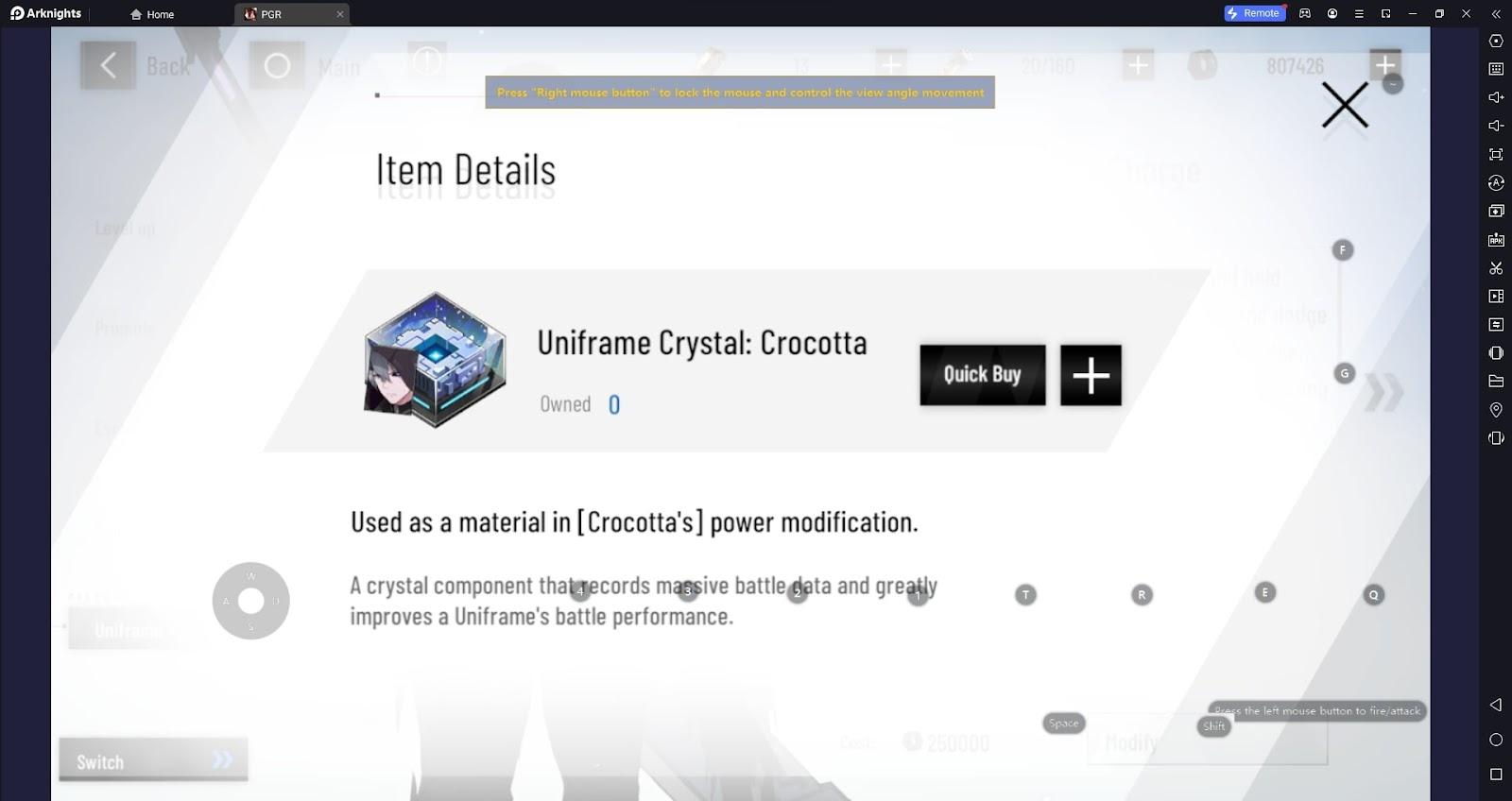
Omniframes Constructs
The Constructs Optimization System for Omniframes Constructs allows players to enhance 3 different special aspects of each individual Constructs that have their access to this system. The Constructs currently available for players to Optimize are: Lee: Pale Fire and Lucia: Dawn.

The Omniframes will have up to 3 of their abilities enhanced, 1 for their passive ability, 1 for one of their most powerful skills or signature move and 1 enhance and unlock a special ability for them to be able to become more powerful on the battlefield. Each of these abilities must be unlocked using the Constructs’ Leap Wafer and other materials and these abilities can be further enhanced using the Aura Basic Units.
Each abilities can be leveled up to 18 levels, with level 8 and level 18 being powerful milestones that players need to bypass to add an additional effect or unlock special additional abilities for the individual upgrades
Uniframes Constructs
Unlike Omniframes, Uniframes Constructs have up to 5 different options for players to enhance them using their special currencies. Among the 5 different Optimization options, 2 of them are directly tied to the Construct’s combat ability and unlock brand new special moves for them.
For the other 3 options, they focus on fixing the problem of Uniframes, allowing them to not only bypass the limitations of using Uniframes by enhancing their team potential but also heavily reduces their clunkyness in challenging contents. In addition, using these optimizations will also help fix and improve the Constructs’ passive and ultimate abilities, making them much more viable to be used.
Recommended Constructs Optimizations
With the brand new update patch, 2 new Constructs have been added to the special Constructs Optimization system, allowing players to spend special currencies on them in order to not only improve their combat capabilities but also make changes to their gameplay entirely by unlocking special passives and brand new character animations.
The 2 characters who have received this treatment are Camu: Crocotta and Lee: Palefire, one Uniframe and another an Omniframe and they have received massive changes.
Camu:Crocotta
For Camu:Crocotta, with the upgrades from the Optimization System, he will receive a massive boost to all of his combat abilities and allow him to receive a massive buff to his damage modifier for his Darken state, accessible through the use of his ultimate ability. In addition, he will receive a brand new passive move that allows him to further strengthen his damage after he have successfully dodge attacks from enemies, allowing him to lunge forward and deal a massive instance of Dark elemental attack against them. This Optimization buff allows him to become a massively powerful Dark Uniframe with the ability to solo stages when used correctly.

Lee: Palefire
For Lee: Paleflame, he received a massive buff to his kit through his Optimization abilities. With the buffs, Lee:Paleflame will now deal Fire damage to all enemies with higher uptime and better damage modifiers once his enhancement has reached a high enough level, allowing him to become a proper Fire Elemental DPS instead of a hybrid Fire/Physical DPS. In addition, the duration and effects of his passive have also been greatly enhanced, allowing him to deal much more Fire damage to large groups of enemies without having to go through much set up and preparations.

LDPlayer 9.0 - The Specialized Punishing Gray Raven Emulator Option
To prepare for the brand new update and the new limited characters, players should start playing Punishing Gray Raven on PC using LDPlayer Version 9.0. Unlike other emulators on PC of its kind, the newly upgraded LDplayer 9.0 is especially designed to support and enhance the gaming experience when playing Punishing Gray Raven.
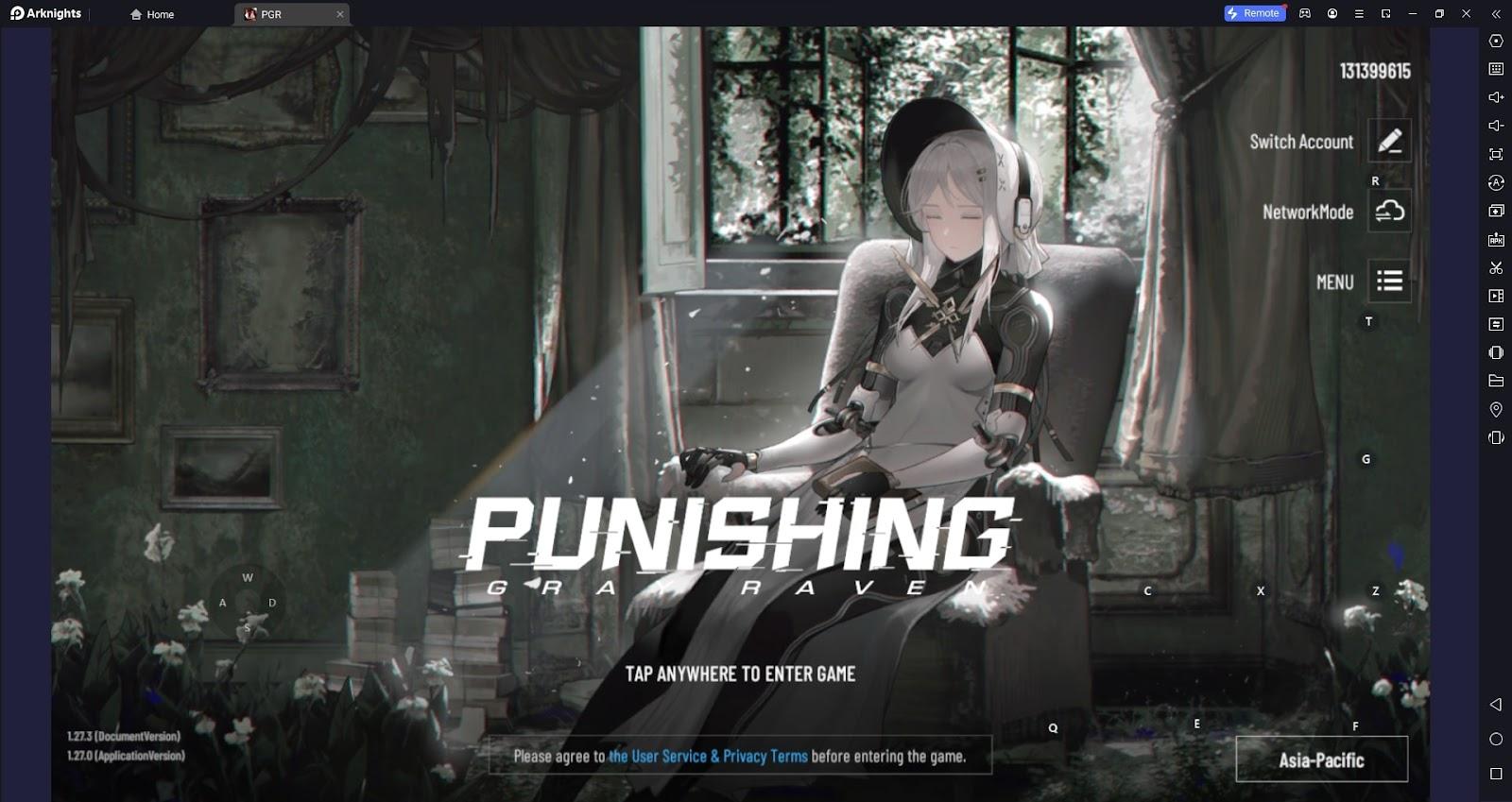
With a preset interface that binds certain game actions with keyboard buttons, LDPlayer is designed so that players can execute fast and precise actions in the game with ease by simply pushing keyboard buttons and moving their mouses.
