Solo Leveling: Arise Reroll Guide with LDPlayer 9 – Earn the Best in an Efficient Way
2024-05-09
Get ready to dive into the thrilling world of Solo Leveling: Arise today, and it is time to master the art of efficient Solo Leveling: Arise reroll. This action-packed game, inspired by the famous "Solo Leveling" web novel and anime series, immerses you in a fantastical realm where you can battle monstrous creatures and unlock legendary heroes. For newcomers who are eager to optimize their gaming experience from the get-go, our guide is your ultimate resource. How can you ensure that you start with the best possible characters? Keep reading to uncover the strategic steps that will set you on the path to greatness.
Table of Contents
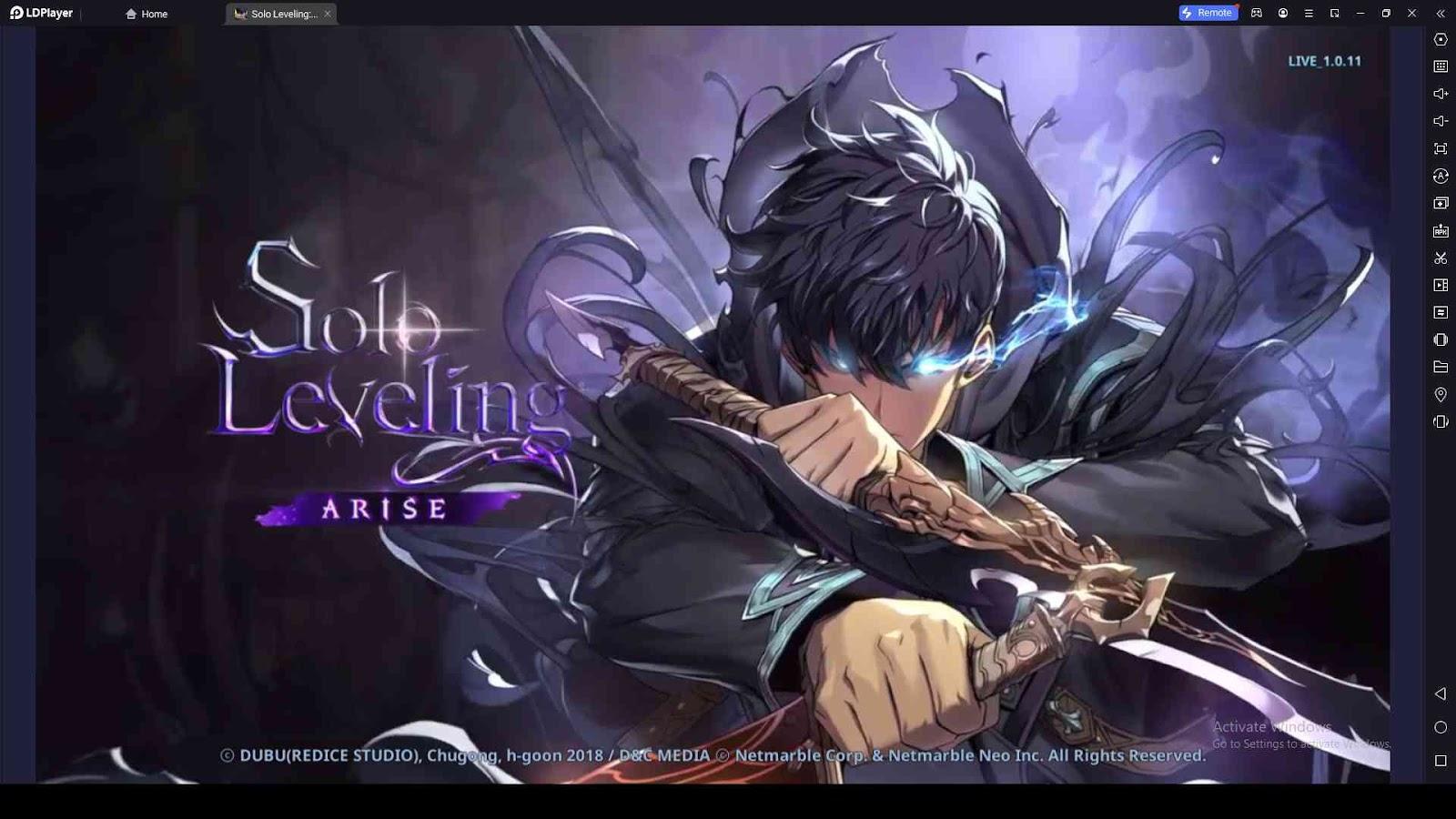
In this guide, we provide you with detailed steps for the Solo Leveling: Arise reroll and will also teach you how to use LDPlayer 9 to enhance your rerolling process, making it quicker and more efficient. Imagine pulling the most powerful characters right at the beginning of your gaming journey as a Solo Leveling: Arise beginner? That is why we are here. Our tips, crafted through expert insights, enable you to manage multiple game instances simultaneously, significantly increasing your chances of securing top-tier characters and weapons. Let's play Solo Leveling: Arise on PC with LDPlayer and enjoy a superior gaming experience, setting a strong foundation for all your future adventures in this gameplay.
Solo Leveling: Arise Reroll Steps
The rerolling steps in Solo Leveling: Arise make you reach for the characters you are looking for, and you have to pull them off through the gacha system of this game. So, let us bring you the exact steps for it, which are as follows.
- Start playing Solo Leveling: Arise through a guest account. You can sign in to the game with an Email or with your Apple ID as well, but since you may have to reset the results until you take the character you exactly want, you have to make sure that you are login using a guest account
- Complete the tutorial, and this might take up to 30 minutes maximum
- Now go to the settings and claim your Solo Leveling: Arise codes there to grab all the resources like draw tickets that you will need for your pulling
- Go to the Draw option now and then pull your characters after you have set up a wishlist. From there, you can set your most desired characters that you wish to pull along with the weapons. The limit will be four.
- Try to pull off your characters from both banners; if you want a single character, you can go with the Rate-up banner, and if you need some set SSR weapons along with the characters, then you need to go with the Generic banner. The wishlist option is available only with the Generic banner, and you are not allowed to use your summon tickets for the Rate-up banner. Keep that in your mind
- If you have earned a character from the Solo Leveling: Arise tier list as you wish, then you can continue with the game. But if not, go back to the settings and then reset your account. Use a guest account to log in as usual, and this time, you don't have to repeat the tutorial. Just follow the rest of our Solo Leveling: Arise reroll steps to pull the characters you want
Solo Leveling: Arise Reroll with LDPlayer
Although you are dealing with the Solo Leveling: Arise reroll steps to collect the strongest character as you wish, this method takes around 30 minutes for a turn, and it is such a waste of time. So, in order to make this process more efficient, we have a solution called LDPlayer 9, and using its Multi-Instance Sync feature, you are now allowed to have multiple rerolls at once. How? Here is how you are going to do it.
- Install LDPlayer through the official website of the emulator
- Go to LD Store and then install Solo Leveling: Arise
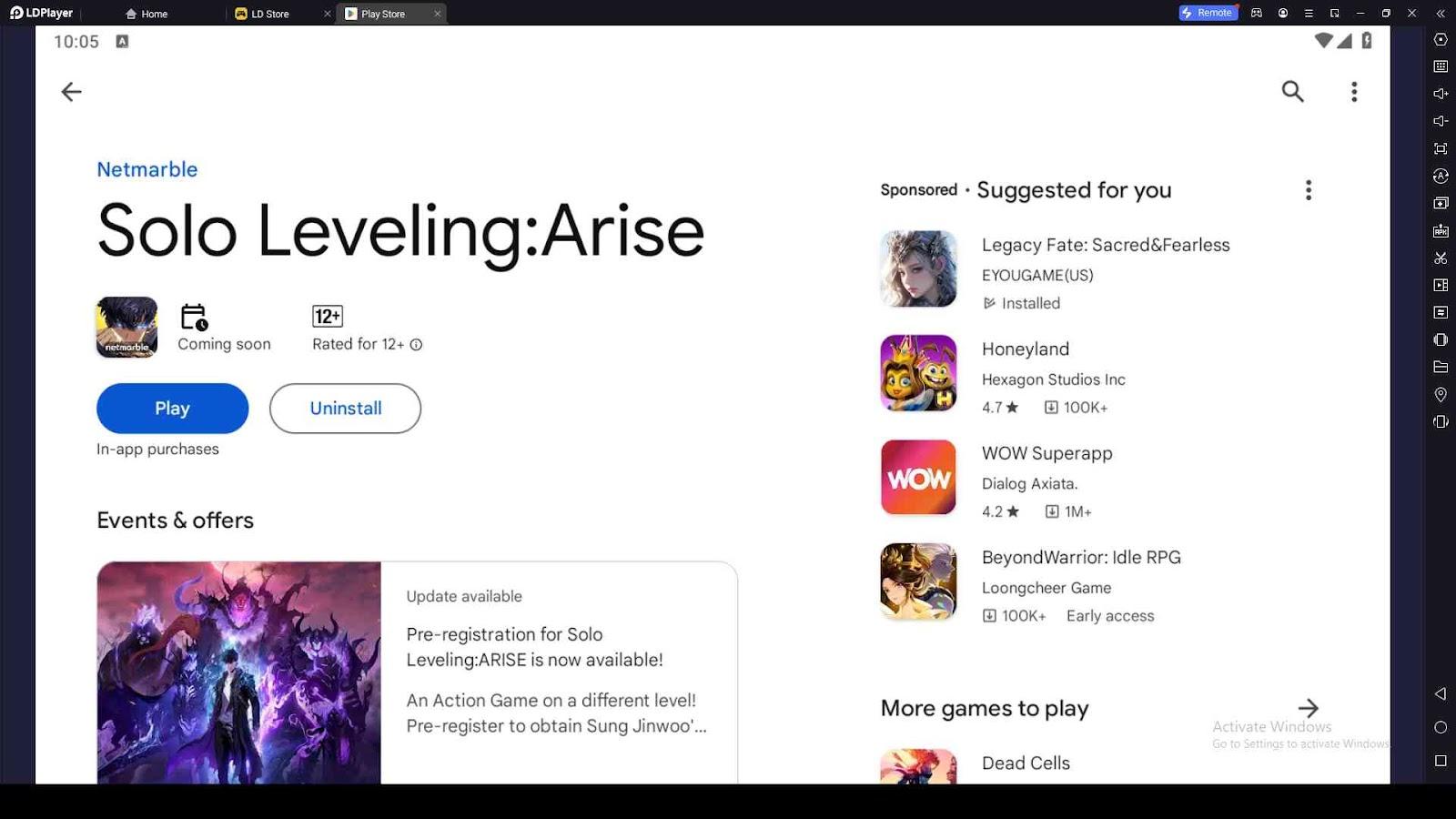
- Do not open the game; instead, go to the menu bar of LDPlayer and find the LDMultiplayer option
- Create several clones or instances for this game to be operated at once. You are allowed to create as many as you want, but considering the fact that all these copies consume a certain amount of memory from your system, we recommend you go with only four instances
- Now, go back to the menu again and tap Synchronizer. This will sync all the clones, so every action you perform in one clone will be applied to all the other clones, too
- Start playing the Solo Leveling: Arise game with a guest account and just go with the Solo Leveling: Arise reroll steps as we have mentioned
Conclusion
In conclusion, our comprehensive reroll guide for Solo Leveling: Arise using LDPlayer 9 offers a strategic advantage to both new and seasoned players. By harnessing the power of multiple instances, you can reroll effectively to create a best Solo Leveling: Arise team, ensuring that you start your journey with the strongest characters available. Whether you're battling fierce monsters or exploring enchanting landscapes, having the best heroes at your disposal enhances every aspect of your gameplay. Follow our guide to make your rerolling process as efficient and successful as possible, and step into the world of "Solo Leveling: Arise" with confidence.
Solo Leveling:Arise
