Use LDPlayer to Play Bleach:Brave Souls Anime Games on PC
For those who are a fan of the dynamic action and rich storytelling in Bleach: Brave Souls, you're in for an exciting experience. This game immerses you in the world of "Bleach," where you can control your favorite characters in fast-paced battles. Now, you can enhance your gameplay by playing Bleach: Brave Souls on PC with LDPlayer, which ensures that you experience the game at its best by offering advanced features like optimized controls, improved graphics, and more. With LDPlayer, you'll unlock smoother performance and a more immersive experience that will take your gameplay to the next level, so here is how you can play Bleach: Brave Souls on PC.
What is Bleach: Brave Souls?
Bleach: Brave Souls Anime Games is an action-packed RPG that takes you into the world of the well-known anime series Bleach. In this game, you join Ichigo Kurosaki and his friends on an exciting adventure in a world full of Soul Reapers, spirits, and dangerous creatures called Hollows. The game allows you to relive key moments from the anime, face off against powerful enemies, and explore the secrets of the afterlife.
The game offers multiple modes, including story quests that follow the anime's storyline, co-op missions where you can team up with friends, and PvP battles for competitive players. With over 100 characters to collect and upgrade, each with its own special abilities, you can build a unique team to suit your playstyle. Customization options allow you to enhance your characters' powers and unleash devastating special moves. Whether you're a fan of the anime or new to the Bleach universe, Bleach: Brave Souls offers a thrilling experience full of action and adventure, where you can fight alongside your favorite characters to protect the world from evil.
The 3D graphics and fast-paced combat add to the excitement, making every battle feel intense and engaging, but these are not going to be enjoyed to the fullest when you are trying to play the game on a mobile device. So, a better option like LDPlayer is what you need for a better gaming time here.
Why Play Bleach: Brave Souls on PC with LDPlayer?
LDPlayer is an Android emulator that lets you play mobile games right on your computer, including Bleach: Brave Souls. This means you can enjoy all the features of the game without using your phone. LDPlayer is designed to improve your gaming experience by providing useful optimizations and enhancements that make playing on your PC even better. Here are some great benefits of using LDPlayer for Bleach: Brave Souls on your PC.
Quick Summoning - To summon the best heroes for your adventure in this game, LDPlayer offers you an excellent chance to do so by allowing you to clone your game. By utilizing the Multi-Instance Sync feature, you can generate multiple game instances. This lets you use all these clones to summon until you acquire the hero you desire. As a result, you can efficiently obtain your favorite hero in a shorter time.
Stunning Graphics and Visuals - LDPlayer allows you to fully appreciate every element of gameplay with the most realistic gaming experience. This emulator gives you the opportunity to make the most of your gameplay by providing enhanced visuals and graphics on a larger screen along with the best 120 FPS settings. You'll get to enjoy the sharpest details, and you also have the flexibility to customize the graphic settings according to your personal preferences. This means you can adjust the visual quality to suit your tastes, ensuring an engaging experience while playing.
Better Character Control - In this game, you will need to perform many movements and actions, often relying on touch controls. This can make things tricky at times, especially when precision is crucial. However, LDPlayer changes this by allowing you to use the Keyboard Mapping feature, which lets you design your own control setup for the game. You simply need to assign the keys that you find most comfortable on your keyboard. This feature makes it easier to control your character and navigate the game smoothly, giving you a better overall gaming experience.
Screenshots and Videos of Bleach:Brave Souls Anime Games PC
Why Play Bleach:Brave Souls Anime Games on PC with LDPlayer?
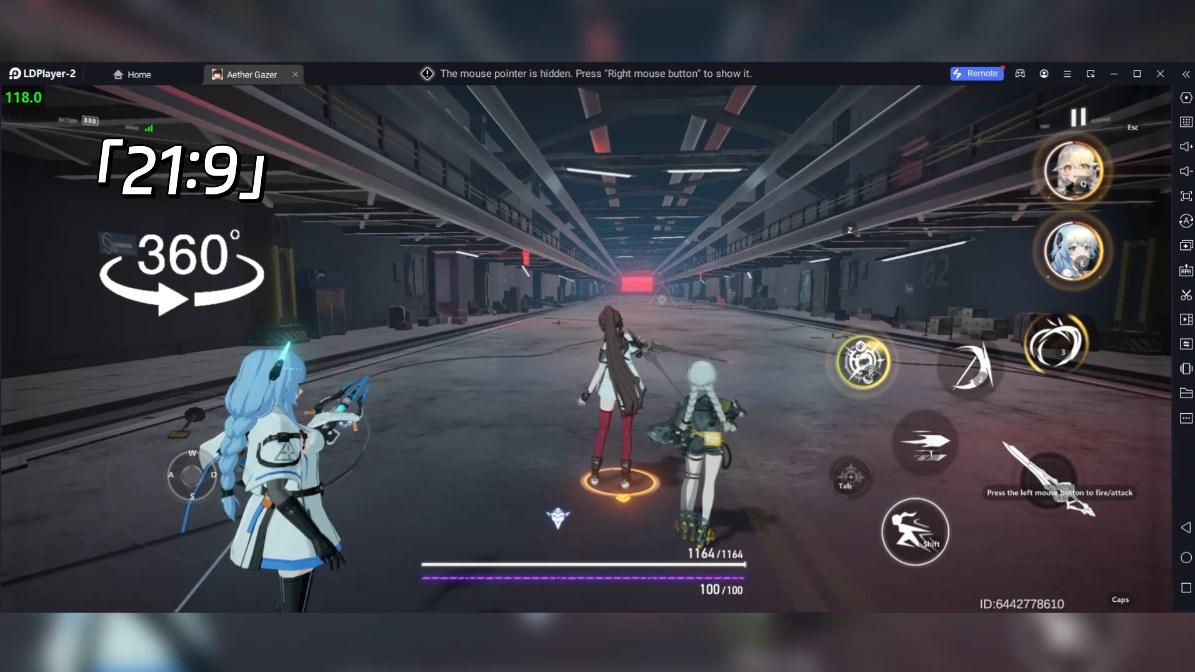
How to Download Bleach:Brave Souls Anime Games on PC?
Download and install LDPlayer on your computer
Locate the Play Store in LDPlayer's system apps, launch it, and sign in to your Google account
Enter "Bleach:Brave Souls Anime Games" into the search bar and search for it
Choose and install Bleach:Brave Souls Anime Games from the search results
Once the download and installation are complete, return to the LDPlayer home screen
Click on the game icon on the LDPlayer home screen to start enjoying the exciting game
If you've already downloaded the APK file from another source, simply open LDPlayer and drag the APK file directly into the emulator.
If you've downloaded an XAPK file from another source, please refer to the tutorial for installation instructions.
If you've obtained both an APK file and OBB data from another source, please refer to the tutorial for installation instructions.
