Use LDPlayer to Play Captain Tsubasa: Dream Team on PC
Play Captain Tsubasa: Dream Team on PC with 120 FPS
Captain Tsubasa: Dream Team is a football game that carries a multiplayer genre by KLab, and this is a game that has been loved by so many players from around 150 countries. You can assemble a team as you want with some players and participate in some competitive matches along with many other players from around the world. LDPlayer 9 is the best emulator to play Captain Tsubasa: Dream Team on PC.
Special Skills, Original Comic Story, and So Many Game Modes
Captain Tsubasa: Dream Team is based on the comics: Hyuga’s Tiger Shot and Tsubasa’s Drive Shot, and it can give you a real feeling of the older stories that carry from the comic. There are special skills that can be used for your Captain Tsubasa, and throughout the gameplay, you will have the most nostalgic feeling that resembles the original comic with some original stories as well..
With Tsubasa and his friends, you will battle to take over the number one club place in Europe from the Champions League. Throughout the game, you play a range of online modes, and you can decide who to put into your team. Combine what you need and what you are seeking for a formation, and your players can also be powered up with more training.
Enjoy Your Best Football Play with Best Settings
Captain Tsubasa: Dream Team is a great game enriched with some better quality graphics and if you want to have the sleekest operations with a great picture in quality, set the FPS settings to 120. There you go for the best gameplay achieved with one and only LDPlayer 9.
Screenshots and Videos of Captain Tsubasa: Dream Team PC
Why Play Captain Tsubasa: Dream Team on PC with LDPlayer?
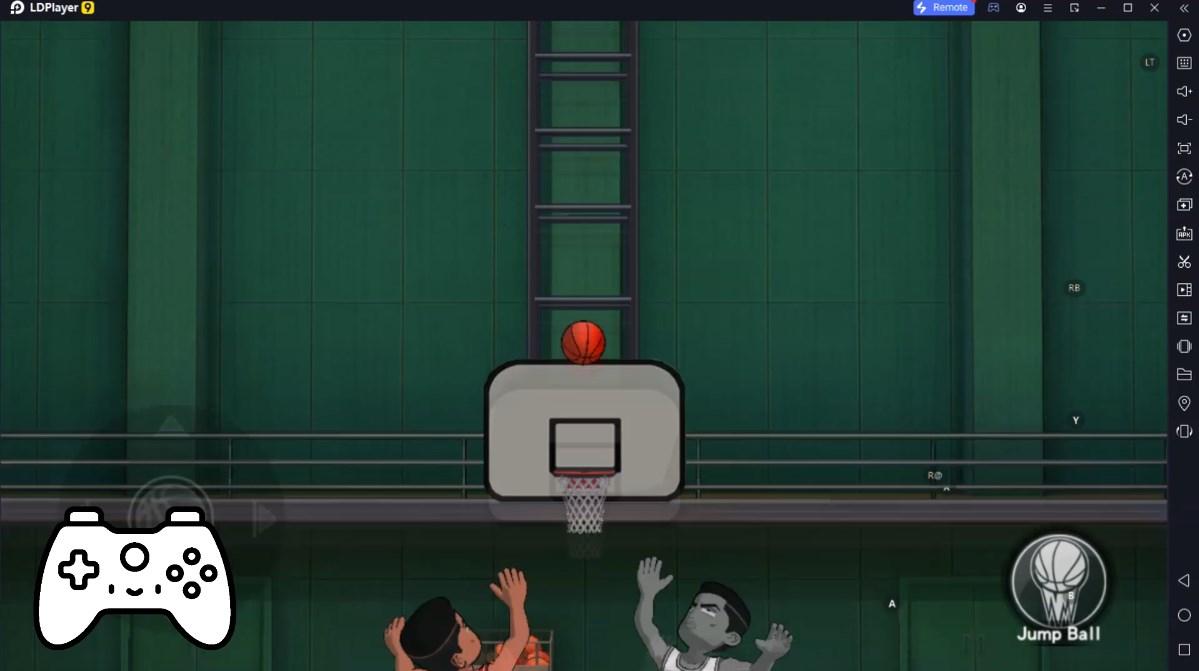
How to Download Captain Tsubasa: Dream Team on PC?
Download and install LDPlayer on your computer
Locate the Play Store in LDPlayer's system apps, launch it, and sign in to your Google account
Enter "Captain Tsubasa: Dream Team" into the search bar and search for it
Choose and install Captain Tsubasa: Dream Team from the search results
Once the download and installation are complete, return to the LDPlayer home screen
Click on the game icon on the LDPlayer home screen to start enjoying the exciting game
If you've already downloaded the APK file from another source, simply open LDPlayer and drag the APK file directly into the emulator.
If you've downloaded an XAPK file from another source, please refer to the tutorial for installation instructions.
If you've obtained both an APK file and OBB data from another source, please refer to the tutorial for installation instructions.
