One Punch Man World
Use LDPlayer to Play One Punch Man World on PC
One Punch Man: World is an eagerly awaited, action-packed, and immersive game set in the world of the popular anime series, One Punch Man. Step into the shoes of Saitama, the Hero for Fun, and experience the game that closely mirrors the excitement of the anime. Face off against iconic foes like the Subterranean King, Mosquito Girl, Beast King, and other familiar bosses from the series.
Key Features of One Punch Man: World:
Action-Packed Gameplay: One Punch Man: World offers intense and satisfying combat. Players can customize their fighting style with each character's unique abilities, skills, and cinematic finishing moves, providing a visceral experience.
Justice-Driven Storyline:Follow Saitama's journey and defeat powerful villains. Immerse yourself in the hero's quest, facing familiar foes like the Subterranean King, Mosquito Girl, and Beast King.
Cooperative Missions: Team up with friends to take on tough missions. Enjoy cooperative play through the Hero Association HQ hub, defeating opponents together for added fun and camaraderie.
Open-World Exploration:Explore a vast world inspired by the One Punch Man anime. From the Hero Association to the Arcade and even the supermarket, players have the freedom to play and explore as they wish.
Play One Punch Man: World on PC with LDPlayer:
Enjoy a Superior Gaming Experience. Experience the world of One Punch Man: World like never before by playing on your PC with LDPlayer! Unleash the power of the multi-instance and synchronization features for swift rerolls, allowing you to get the best start. Benefit from high FPS, providing a premium animation visual experience that enhances the game's excitement. LDPlayer's advanced features ensure you can explore the anime-inspired world seamlessly. Play smart, play on LDPlayer for an unbeatable gaming experience!
Screenshots and Videos of One Punch Man World PC
Why Play One Punch Man World on PC with LDPlayer?
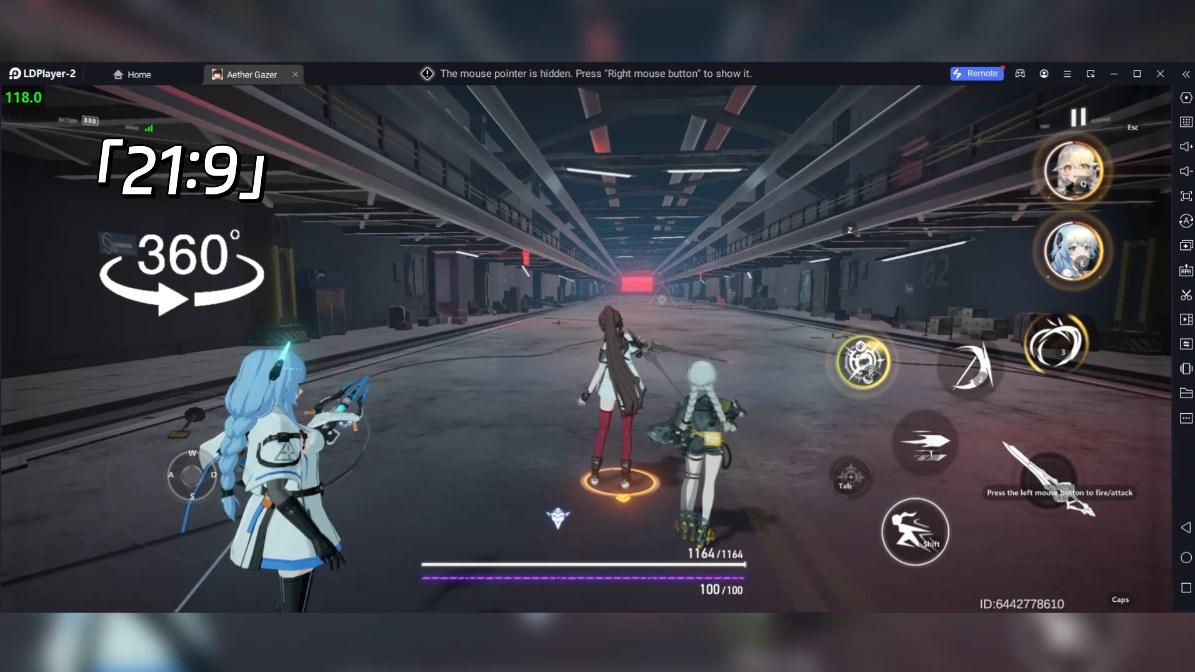
How to Download One Punch Man World on PC?
Download and install LDPlayer on your computer
Locate the Play Store in LDPlayer's system apps, launch it, and sign in to your Google account
Enter "One Punch Man World" into the search bar and search for it
Choose and install One Punch Man World from the search results
Once the download and installation are complete, return to the LDPlayer home screen
Click on the game icon on the LDPlayer home screen to start enjoying the exciting game
If you've already downloaded the APK file from another source, simply open LDPlayer and drag the APK file directly into the emulator.
If you've downloaded an XAPK file from another source, please refer to the tutorial for installation instructions.
If you've obtained both an APK file and OBB data from another source, please refer to the tutorial for installation instructions.
