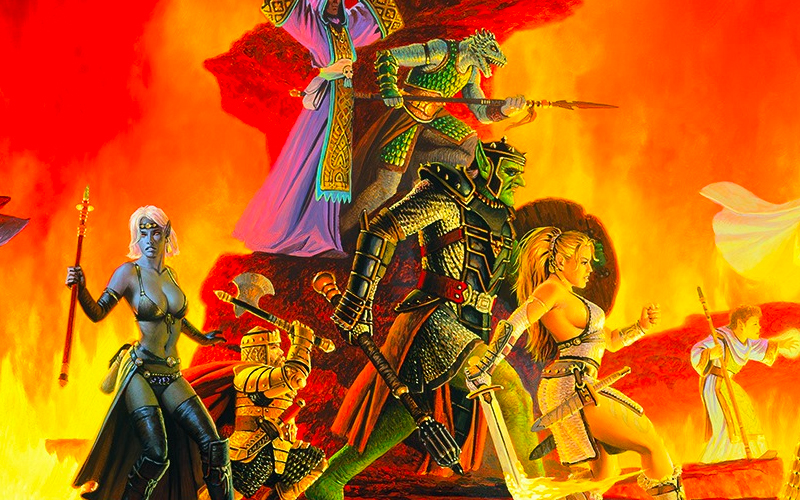EverQuest Mobile
Use LDPlayer to Play EverQuest Mobile on PC
Run EverQuest Mobile on PC
Daybreak Game Company, along with NantWorks, is coming to the RPG action world with EverQuest Mobile, and this is a journey to explore a huge fantasy world with so many elements. It is no less with epic quests, battles, and enemies, and it is about fighting and gaining treasures. You are all free to go through so many battles, and this is just a challenge that will be done against your enemies with the best adventure.
More Races and More Customizations
As a player from EverQuest Mobile, you are all free to select your race because there will be twelve of them to create a personalized avatar. It might be a troll, a human, a barbarian, a human, or any race. You are all free to select them and then select what you really want to have as an occupation from your class. It might be a wizard, a ranger, or a cleric. It is up to you.
Whatever character you choose to go with the game can be customized in EverQuest Mobile, and you might not like its hair, eye color, face structure, or anything. You are just free to customize them as per your wish, and exploring the Norrath world from the EverQuest Mobile can be done as per your wish. LDPlayer 9 will become the best emulator here to take this exploration to an advanced level with the best features.
Fight and Earn
There will be several enemies and monsters you have to face in this game, and fighting against them can earn you points. It might be some experience or treasure points; whatever you earn can greatly influence your progression. Your skills and the powers needed to be mastered and defeat every opponent to gain the best advantage from your gameplay.
Screenshots and Videos of EverQuest Mobile PC
Why Play EverQuest Mobile on PC with LDPlayer?
How to Download EverQuest Mobile on PC?
Download and install LDPlayer on your computer
Locate the Play Store in LDPlayer's system apps, launch it, and sign in to your Google account
Enter "EverQuest Mobile" into the search bar and search for it
Choose and install EverQuest Mobile from the search results
Once the download and installation are complete, return to the LDPlayer home screen
Click on the game icon on the LDPlayer home screen to start enjoying the exciting game
If you've already downloaded the APK file from another source, simply open LDPlayer and drag the APK file directly into the emulator.
If you've downloaded an XAPK file from another source, please refer to the tutorial for installation instructions.
If you've obtained both an APK file and OBB data from another source, please refer to the tutorial for installation instructions.