AFK Journey Reroll Guide with LDPlayer 9 – The Best Method to Earn Your Favorites
2024-03-29
It is time to start your fight and explore, and this is the game AFK Journey, which will be your latest fantasy RPG released to the world. There is an ethereal fantasy story coming in this game, and the world of Esperia is waiting for you here as this land needs to be saved from the dark. Since we have different battles and so many types of enemies to outsmart, there should be an AFK Journey reroll guide that helps you understand how to pick up the best units for your gameplay in the quickest way.
Table of Contents
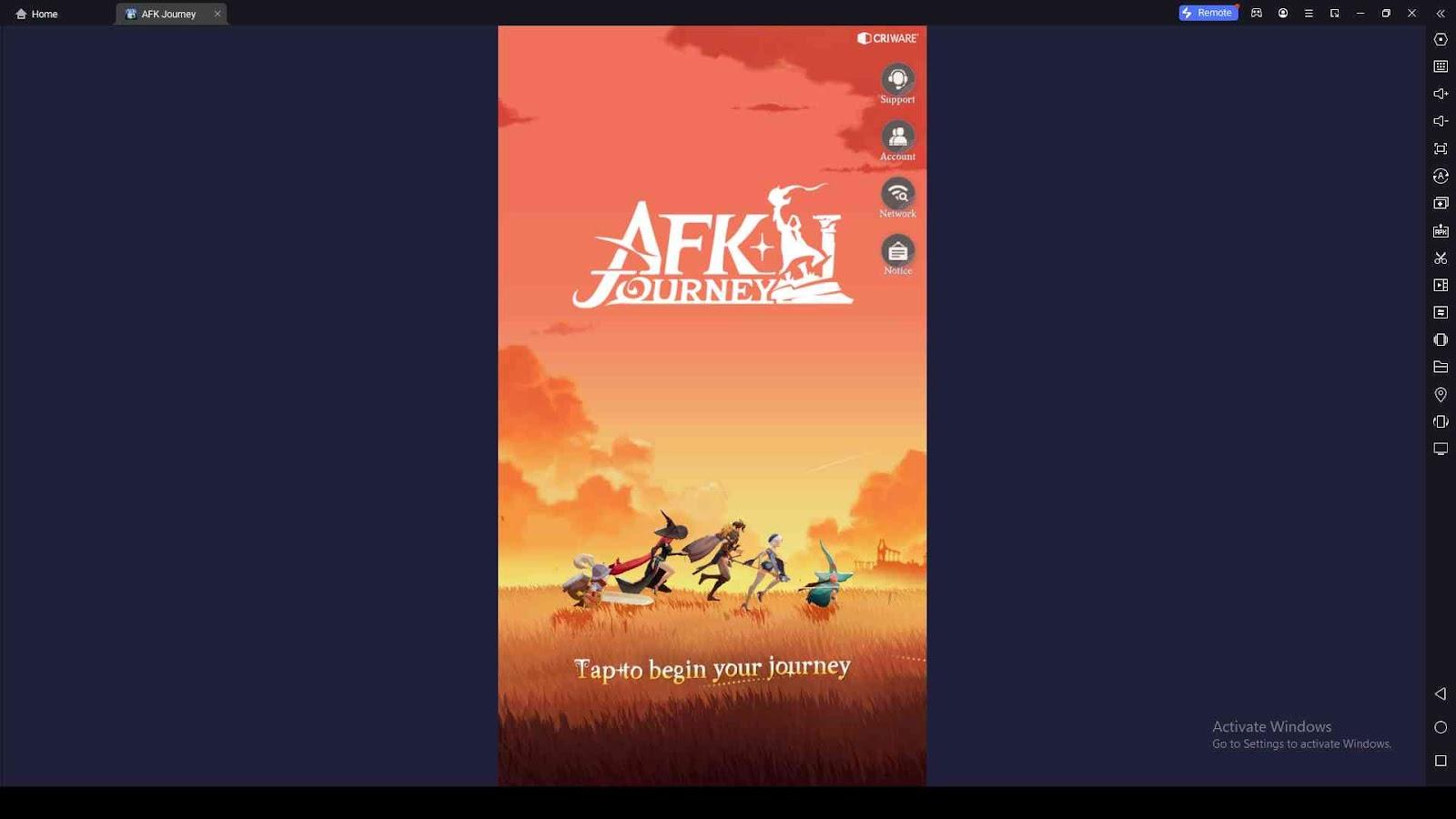
Usually, a rerolling will be done to select a character from the AFK Journey tier list, and by picking up the most powerful one here, you get the chance to continue with the game with more power as well as more strength. Since you are here, we know that you find it somewhat difficult to understand these steps, so let us help you on this journey. Here is your AFK Journey reroll guide, and we will also recommend you learn how to do it efficiently with LDPlayer 9. Play AFK Journey on PC through LDPlayer 9, and then let's start.
AFK Journey Reroll – Step-by-Steps
As an AFK Journey beginner, we know that you aren't familiar with the rerolling steps, so here is how you are going to do it. Don't worry because it is actually pretty much easier to follow up with as follows.
-
Start playing AFK Journey.
-
Log in to the game with a guest account or by using your in-game account. It is better if you can use a guest account here because it helps you reset your results until you manage to get a perfect hero by your side.
-
Finish the tutorial of the game.
-
Reach yourself to the Noble Tavern, and now you can perform your first two pulls.
-
Complete the New Journey mission by following the main story.
-
Go to the events and then earn the ten invite letters. This can be claimed through the Journey gift.
-
Go through the hero's banner and then claim a hero by summoning. You will earn Cecia as a legendary hero with your first ten pulls.
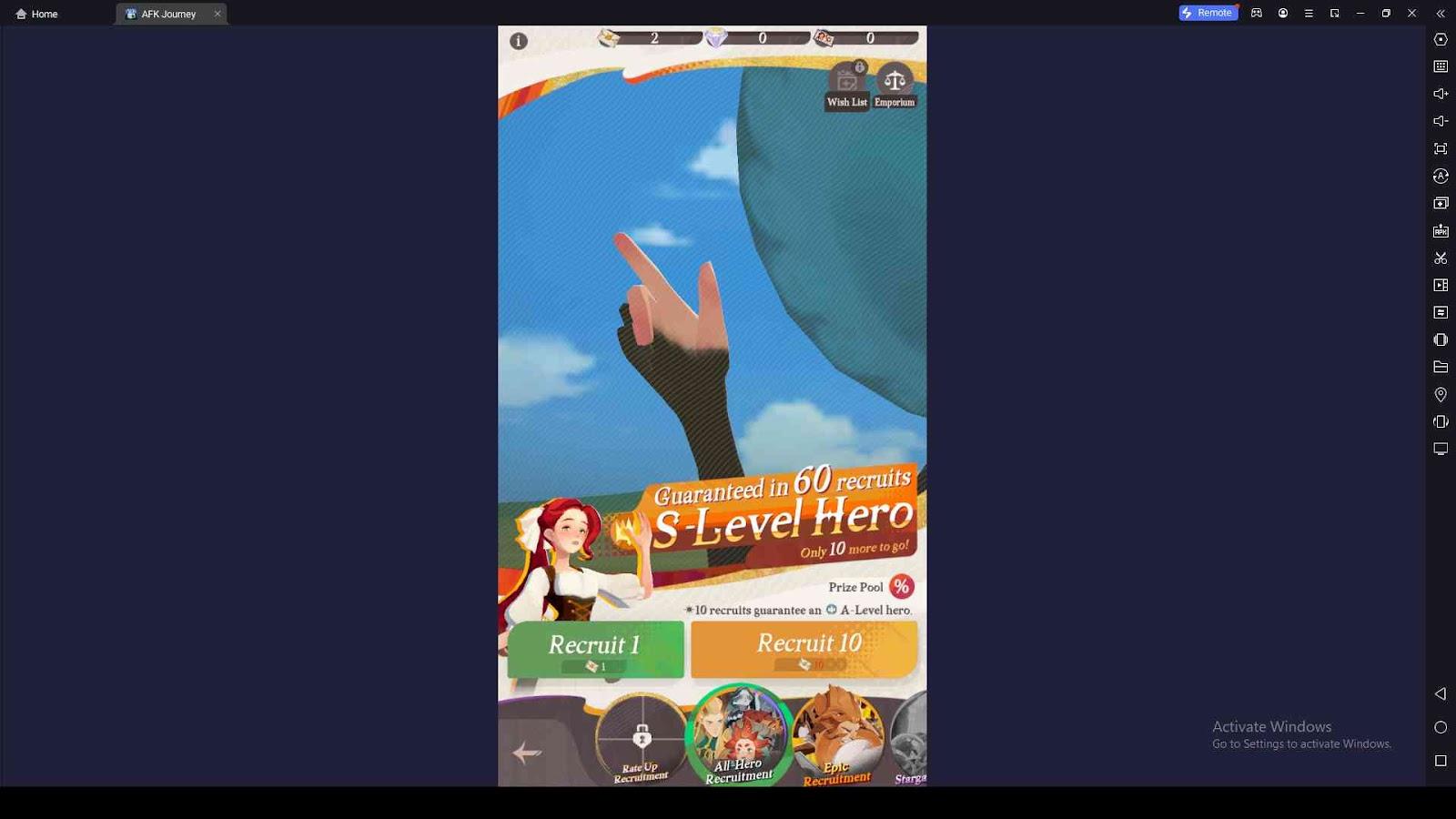
-
Now, if you have claimed a hero as you wanted, then continue with the game. If you are not sure, try a new server and follow the above steps. Or you can use a new email for this matter.
AFK Journey Reroll with LDPlayer 9
And now, if you want to make a rerolling process more efficient than usual and want to do it within less time, there is one solution, and we call it the best Android emulator: LDPlayer 9. Rather than spending so much time rerolling, you can use this emulator to clone the game and then effectively deal with the process, and this is how you are going to do it.
-
Download and install LDPlayer as your first step.
-
Go to the emulator's LD Store and then download AFK Journey from there, but don't open the game.
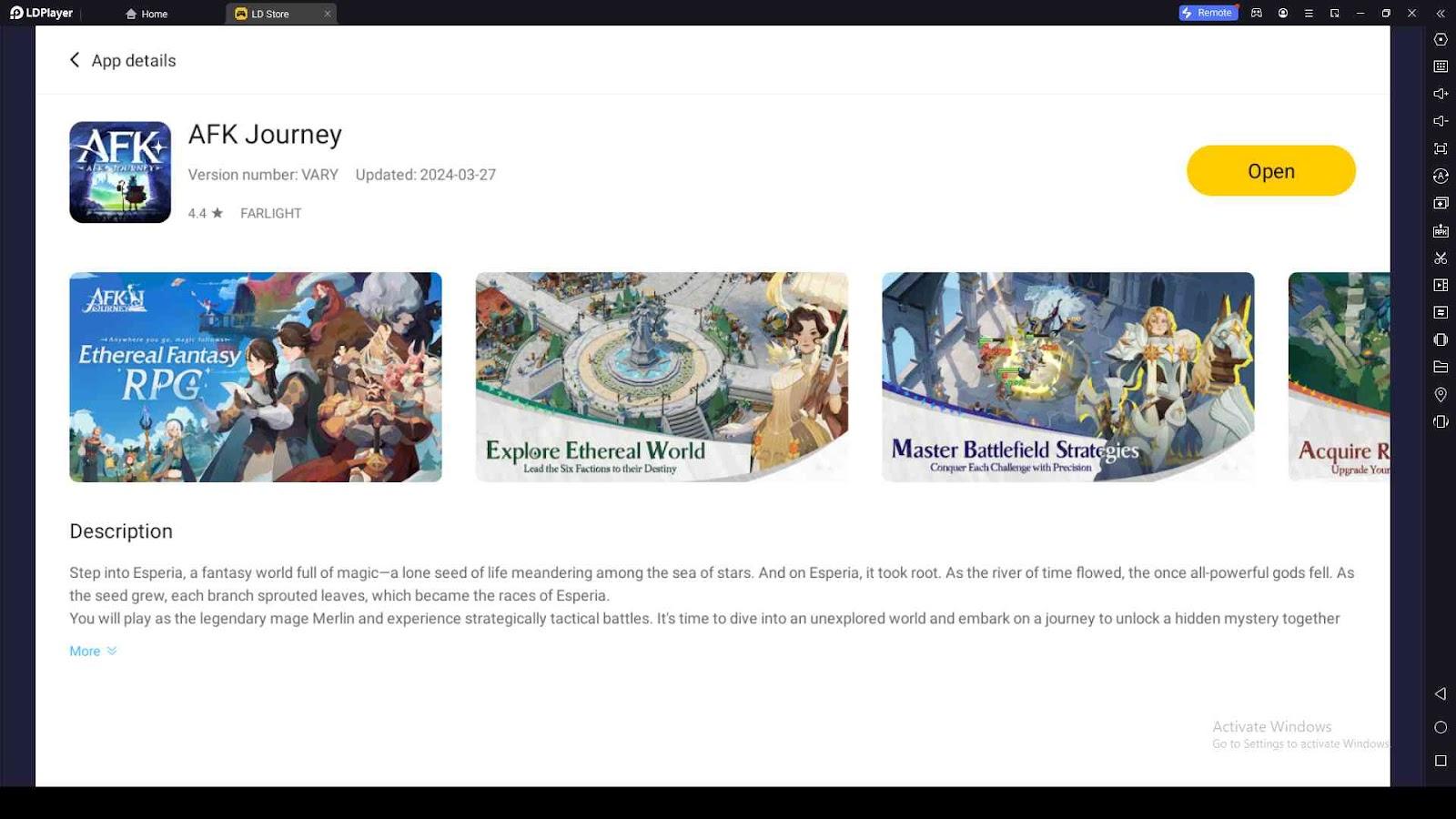
-
Go to the emulator menu and find the LDMultiplayer option. Clone LDPlayer to different instances, and the maximum number of clones that we suggest you create here is 4
-
Now, sync all the clones together using the Synchronizer option. So you can select all the emulator copies you created and start playing the AFK Journey game from all of them.
-
Follow the reroll steps as mentioned.
Conclusion
So that is it. This is how the AFK Journey reroll process goes on, and to do it effectively within a shorter time period, LDPlayer is now here for your help. Make sure that you claim the hero you want by following these steps, and it is time to follow this journey with the best heroes by your side.
