A Complete Beginner Guide to GTA III - Tips and Tricks for the Open World Adventure
2023-12-24
GTA III Netflix is the mobile version of the definitive edition of the classic GTA III, GTA: Vice City, and GTA: San Andreas games. You can download and play each game separately on your mobile device, with some minor improvements and tweaks. The only catch is that you need to log in with your Netflix account to access the games. But once you do, you can enjoy the thrill of exploring and causing chaos in Liberty City, Vice City, and San Andreas on your touch screen.
Table of Contents

Download GTA III – NETFLIX on PC
The graphics and controls have been optimized for a better mobile gaming experience. If you are new to the GTA series, or want to refresh your memory, this GTA III beginner guide is for you. We will cover the game basics, such as controls, missions, weapons, and vehicles, as well as some tips and tricks to help you get the most out of your open world adventure. You can enjoy the improved graphics of GTA III Netflix on PC with LDPlayer. Let’s get started.
Learn the GTA III Controls
In contrast to the PC version of GTA III, figuring out controls on your mobile is much simpler. All the available controls are displayed on your screen, with only a few features hidden:
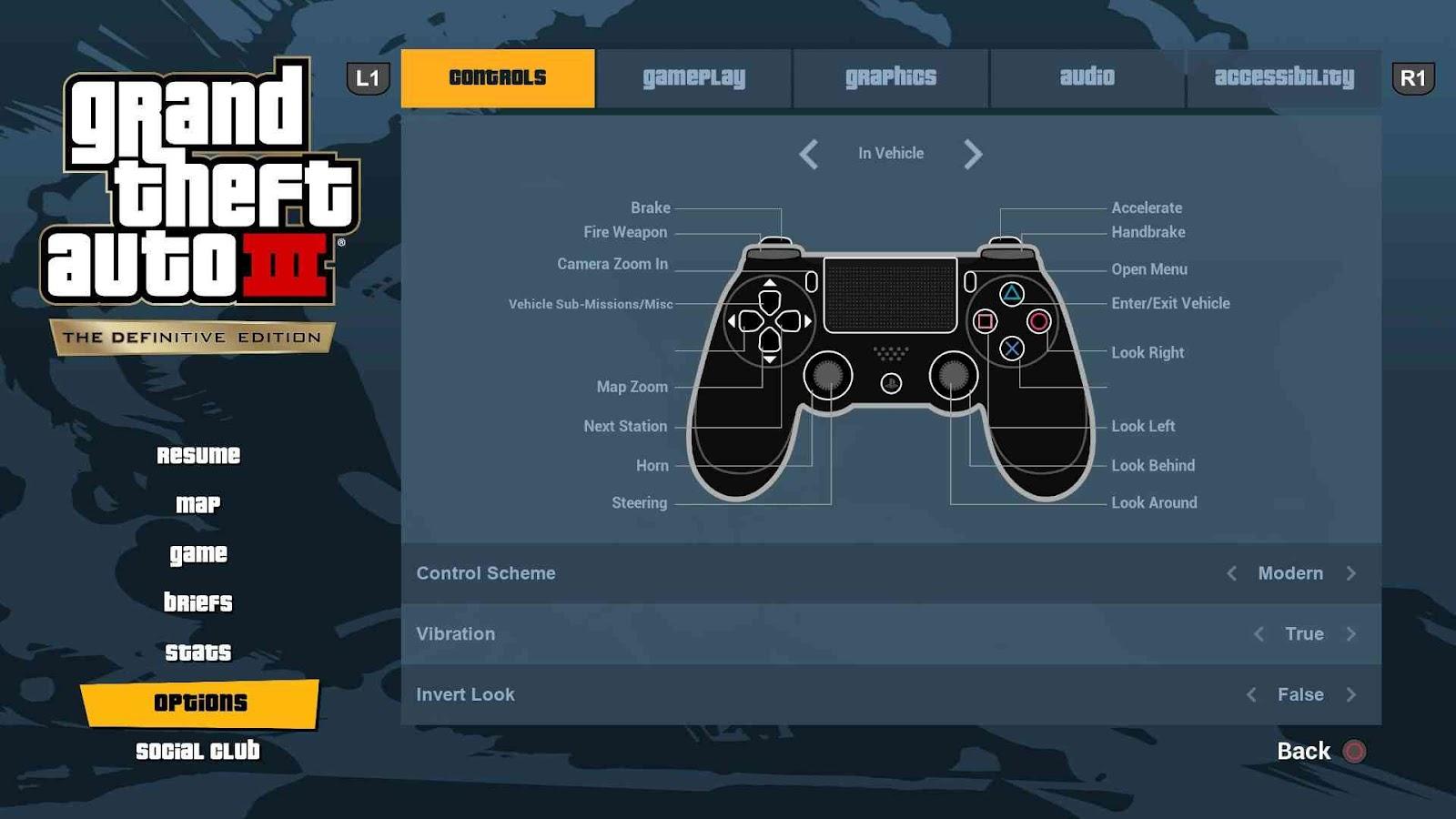
-
Vehicle Horn: To use your vehicle's horn, double-tap your screen. This action also activates the siren on ambulances, police vehicles, and taxis, triggering vehicle-related missions.
-
Map: In the left upper corner of the screen, you'll find the mini-map, also known as the radar. Pressing this opens the larger map of the city.
-
Game Settings: Access game settings by pressing the mini-map. On the left side of the screen, you'll see a few selections. Click on "Options" to enter the game settings. While most controls are pre-set when you download the game, it's essential to adjust the vehicle turning sensitivity. This setting varies from person to person and device to device. As a first step, customize this sensitivity to make driving more manageable.
Navigate Using Minimap
Finding where to go and how to get to the place to do what you want is the hardest part for beginners. That is why you have to learn how to use the mini-map to navigate around the city. Once you open the GTA III maps by clicking on the mini-map, you will be able to see a red line that goes around the city. This is the highway, and it does not show where you have to go.

The yellow line that goes from your location to another is the route that you have to take to get to your destination. If you have no active missions, you can also open the map, place a marker, and close it to get the same guidance line that you get for missions. If you don't see a yellow line on the mini-map, that means you are in a place where it can't be calculated. Get to a road, and it will start to show again.
How to Heal
In the upper right corner of the screen, you can see your wanted levels, health, and the amount of cash you have. Losing and restoring health is a common aspect of any game, but in GTA III, you can't carry around health packs to heal when needed. If you want to quickly heal, one thing you can do is pick up health packs scattered throughout the city.
They are commonly found in front of hospitals, rest stops, shopping centers, and parks. If you have time, you can also take your vehicle close to a street girl to restore your health to the maximum and get an extra 25. In addition to the above methods you can also get a small amount of HP back by entering into an ambulance.
Do the GTA III Missions
The open world of GTA III is tied to the game missions. If you want to get new guns, vehicles, and collect hidden packages, you have to do the missions and unlock other islands. The story does not have a lot of depth to it, so you can easily go through them. As much as it is fun to run around causing mayhem in the city, you should pay attention to doing the missions. As an incentive, you also get money to buy things to cause trouble, so it is not a bad idea.
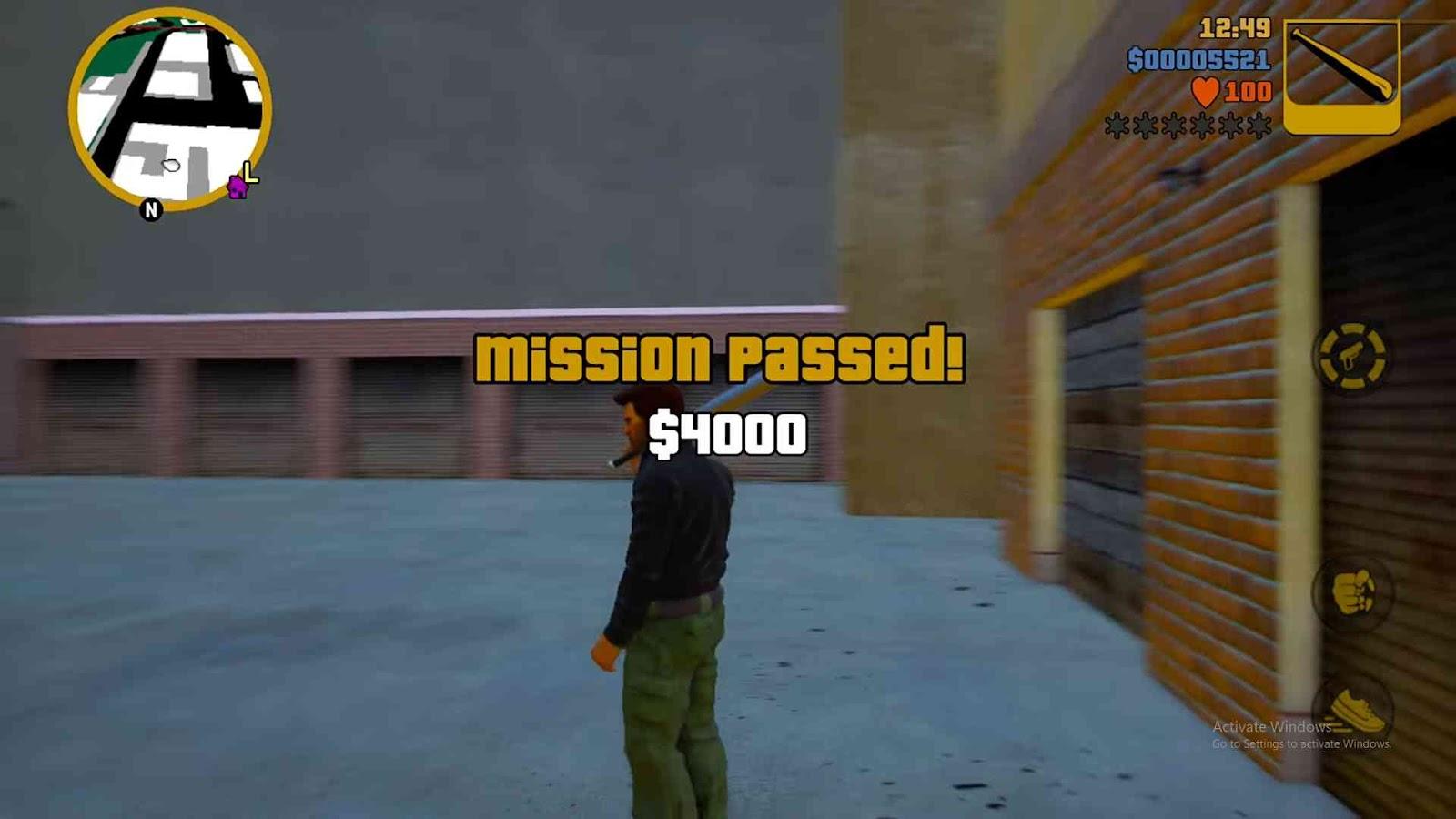
Collect the Hidden Packages for Weapon/Item Spawns
The GTA III also has an achievement system that rewards you for stuff like destroying vehicles. One such thing you can do in the game is collecting hidden packages. You have to collect all 100 of them to complete the game 100%, and every 10 packages you collect add one item or weapon spawn to your safe house.
Every time you load the game, you will be able to collect them. There is also a glitch that causes them to respawn when you open your garage door and close it. So, if you want an unlimited amount of ammo items from the start of the game, you can start playing the game after collecting the hidden packages. But you may wonder how you can do that when other islands are blocked. You can easily go across all islands using the ghost car glitch. This is how you do it:
To do this, first, you have to do the first mission. Next, go out and find a taxi and activate the taxi mission by honking twice. Then take a passenger; make sure the passenger gets into the vehicle front seat. Drive to the car crusher located in the right upper region of the first island. Park the car in front of the crusher in a way that blocks the passenger side door.
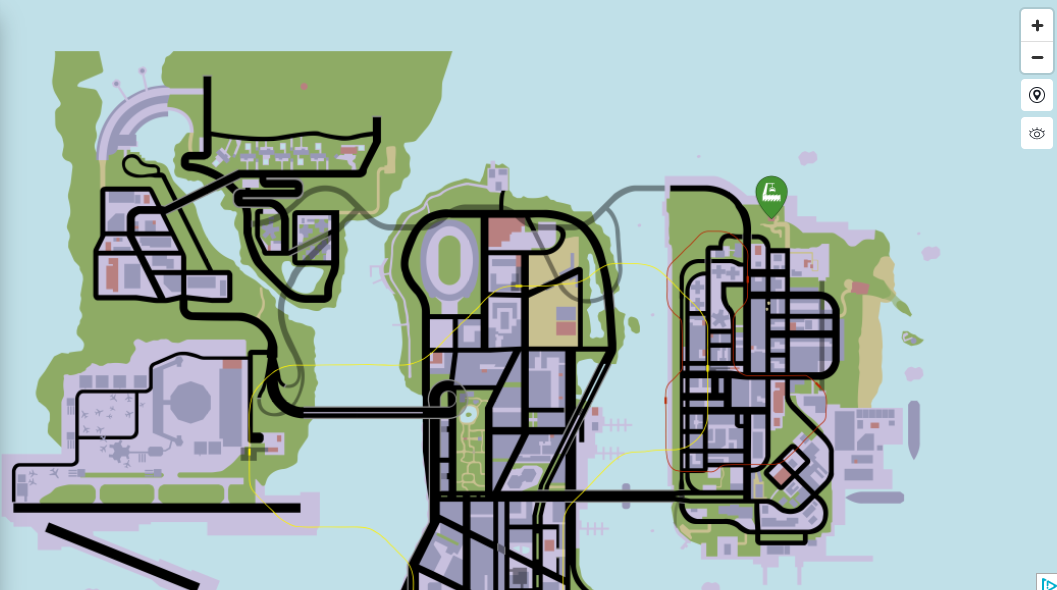
Then hold onto the mission cancellation button and exit the car. Right at the second the magnet attaches to the vehicle and tries to pull up, re-enter the car, and the vehicle will be dropped. You will get a vehicle that can go through any wall. Use this to go through the metro and get to the other two islands and collect hidden packages. You can find all the hidden packages using this interactive Map. To the left side of that interactive map you will find the filter option. You can click on what you don't want to indicate on the map and find what you are looking for easily.
Understand the Wanted Levels
The police chase is part of the GTA III experience. You can run around the town doing whatever you like, but if you misbehave once, you will get a one-star wanted level, and if you do not try to mitigate it, you can go up to the six-star level. But do you know what happens when these stars light up?
The first star will start the chase with just Liberty City police level one, and the 2-star level is level two, more advanced and hits a bit harder than level 1. If you manage to get it to 3, then SWAT level one will be deployed, and helicopters will start to chase you. The 4-star level is the last level that you can activate more easily. This will bring in SWAT Level 2, just like LCPD; they will hit harder than SWAT Level 1. The five stars bring in the FBI, and if you somehow manage to light six stars, prepare to face a military squad and helicopters.
Let's say you've had your fun and want to play the game normally; then, you have a few options available. The easiest way is getting into a car and driving it into a paint shop; this will quickly reset your wanted level. Alternatively, you can try to stay out of sight or get basted. However, if you get busted, you will lose all your weapons and money, which is quite bad, so don't try to do that intentionally.
Do the Vigilant Mission
In the wanted level explanation, we discuss a few ways to lower your wanted level. However, there's another method in GTA III to lower your wanted level. It involves conducting a series of criminal eliminations around the island. To begin, unlock the Uzi and stock up on Uzi ammo. You can obtain the Uzi as a spawn weapon in your hideout by collecting 20 hidden packages.
Next, locate a police vehicle and activate its siren. You'll start noticing cars marked with arrows jumping up and down. Your goal is to eliminate 15 vehicles consecutively while driving a single police car within a time limit. This achievement will unlock the 'Going Rough' trophy and reward you with $7500. What we're really after, though, is the police bribe icon that you receive after every 10 consecutive eliminations.
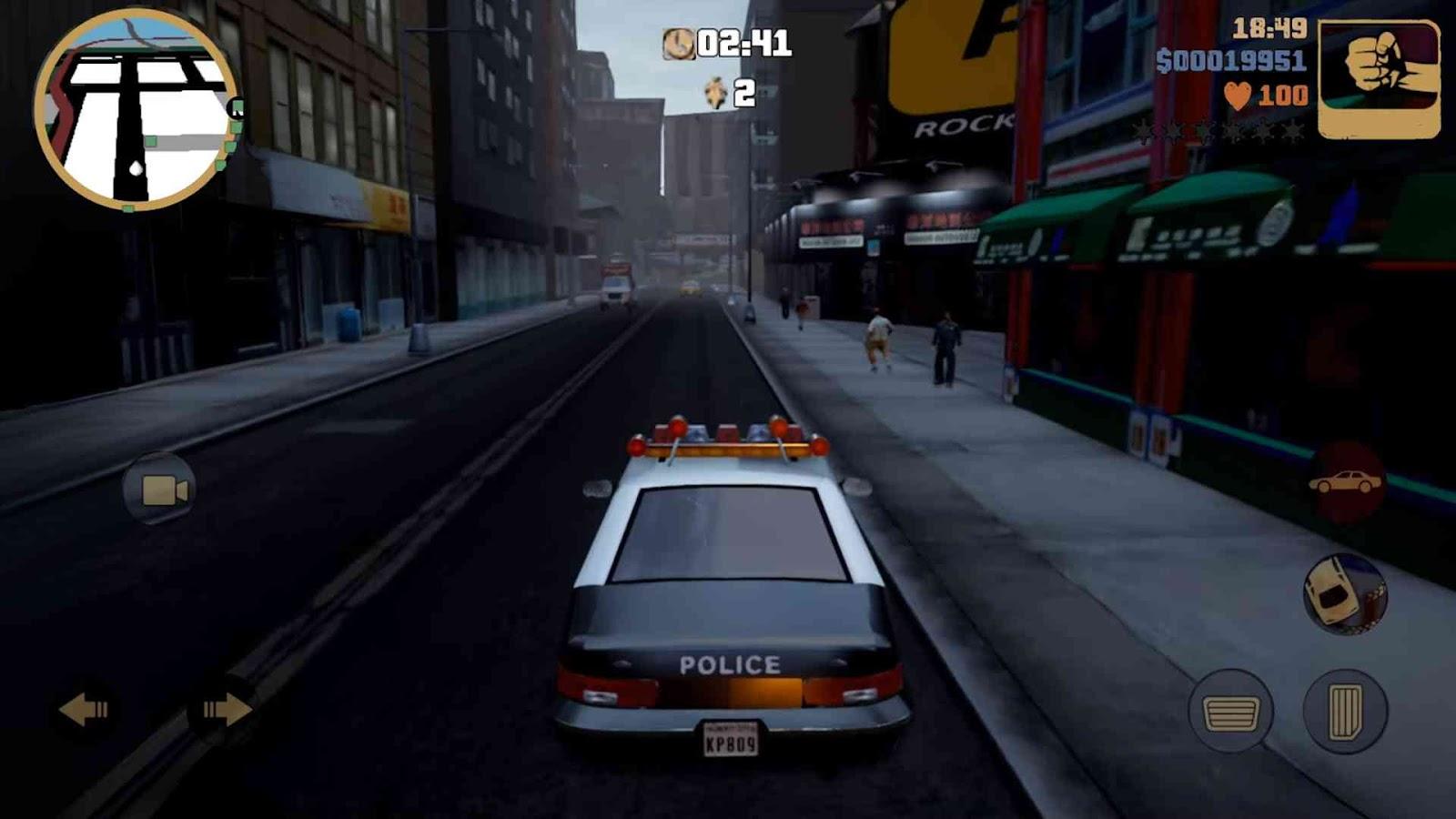
Similar to how weapons and items respawn in your safehouse, these bribe icons also refresh. After completing this process a few times, return to the safehouse to collect the bribe and lower your wanted level. If you want to make this process smoother, ensure you do it before unlocking the next island or before the game's gangs turn hostile towards you.
If you drive carefully and minimize damage, you can preserve the police car for the entire run because it repairs itself in small amounts after each vehicle elimination. To achieve the full trophy, you need to eliminate 20 vehicles on all three islands. The elimination of these 60 criminals doesn't have to be done in a row; you can do it whenever you like. You can keep track of the criminals you've eliminated by checking the 'States' section of the game.
Make Sure to Save
Unlike most other games, GTA III does not save your game progression at every checkpoint. This means that if you get busted, wasted, or, worst of all, close the game without saving, you will lose the progression, and you won't be able to go back and correct any wrong decisions you made before, unless you have a save before or after an important milestone.
If you don't actively save your progress before each crucial decision or at least every 10 minutes, you may sometimes have to redo the entire set of actions you performed earlier to reach the progression point where you were before.
Sprint Trick
One of the major drawbacks of the game is losing stamina when you sprint for a while. In situations where you are chased by the police or there's no vehicle around, you might need to resort to sprinting to quickly get around. Fortunately, there's a solution. Instead of holding down the sprint button, you should tap it. This will allow you to run far without losing stamina. However, executing this on mobile can be a bit tricky if you're not using the bear claw method to hold your phone. If you learn how to play with that method, it can become a bit easier.

For those playing GTA III on PC with LDPlayer, click on the keyboard icon located on the right side of the LDPlayer border. Find and drag the "quick continuous tap" option onto the sprint button, assign a key to it and lower the number to 3, then save. Now, you can hold the assigned key, and you will still benefit from the sprint.
Cheat Codes
One of the best features of GTA games is the inclusion of cheat codes. Each game comes with a plethora of cheats that can make things a bit crazy, and GTA III is no exception. However, when it comes to the mobile version, there's a slight difference. Unlike on PC where you can activate them on the fly, on mobile, you need to open the settings and go to the accessibility tab. From there, find the 'Enter Cheat Code' option in the menu. Now, you can enter the cheat codes we've provided below for some added fun.
It's crucial to note that using cheat codes disables trophies. If you plan on earning them, be cautious not to use cheats or ensure you save your progress before using them. Additionally, keep in mind that some cheat codes can be deactivated by entering the code again, but others will remain active forever. Therefore, it's always a good practice to save your game before experimenting with these cheats.
|
GTA III Cheats |
Effect |
|
BOOOOORING |
Slow Motion |
|
GUNSGUNSGUNS |
All Weapons |
|
IFIWEREARICHMAN |
Money |
|
ILIKESCOTLAND |
Cloudy Weather |
|
MADWEATHER |
Speed the Time |
|
TIMEFLIESWHENYOU |
Fast Motion |
|
WEAPONSFORALL |
Weapons for all NPCs |
|
PEASOUP |
Foggy Weather |
|
BANGBANGBANG |
Cars go Boom |
|
GIVEUSATANK |
Give you a Tank |
|
NOBODYLIKESME |
Every NPC attacks you |
|
ITSALLGOINGMAAAD |
Every NPC fights among them |
|
SKINCANCERFORME |
Clear Weather |
|
TORTOISE |
Full Armour |
|
GESUNDHEIT |
Full Health |
|
ILOVESCOTLAND |
Rainy Weather |
|
NOPOLICEPLEASE |
Lower Wanted star count |
|
CHITTYCHITTYBB |
Flying Vehicle |
|
MOREPOLICEPLEASE |
Increase Wanted star count |
|
CORNERSLIKEMAD |
Sport Car |
|
ILIKEDRESSINGUP |
Change Appearance |
Conclusion
In this beginner's guide to GTA III Netflix provides valuable insights for those embarking on their open-world adventure. The mobile version, encompassing GTA III, Vice City, and San Andreas, offers an immersive experience with optimized graphics and controls for mobile gaming. To enhance your gameplay, the guide covers essential aspects such as vehicle turn sensitivity, navigation using the mini-map, healing strategies, and an exploration of the GTA III missions.
