LDPlayer is developed by JUST OKAY LIMITED, a company committed to providing users with completely safe and free Android emulator product. Creating a platform that allow users to experience Android gaming on PC is the main idea behind LDPlayer. At present, the cumulative installs of LDPlayer has exceeded 100 million.

However, as LDPlayer is completely free to download and use, there are some people who would curious about what we ask for in return and the safety of LDPlayer. Rumors of “Cryptocurrency miner found in LDPlayer” “LDPlayer installs malware on my PC” “Shady program running from LDPalyer” are totally grouldless and we will provide the proven facts and answers here. Common concerns regarding to any security issues will also be answered.
Table of Contents
#1. Is LDPlayer Good?
Generally, when we description an Android emulator that is good, it means the emulator is functional, clean and feature-packed. From this point of view, LDPlayer is definitely a good Android emulator for PC. As an Android emulator being run on a computer, our LDPlayer has extremely achieved its expected functions, and completely exceeded expectations with more than 2 millions daily active users from 200+ counties and regions.
It supports more than one million mobile games running smoothly on the computer, while being constantly optimized&improved by the developers. Up to now, updating LDPlayer every two weeks has been maintained to support more mobile games and maximize the players' gaming experience.
As far as every aspect is concerned, there is no doubt at all that LDPlayer is feature-packed and functional. Exclusive emulator features such as multiple instances, synchronizer, Keyboard macro, keyboard mapping, etc. that cannot be done on mobile phones, bring more fun to your Android gaming on PC.

#2 Does LDPlayer Contain Malware?
The answer is absolutely Not. The installer and full package of LDPlayer you downloaded from the official website is 200% clean with VirusToal testing from Google. Installing malware and decreasing our userbase is not how we run our business and we take the security of our platform very seriously. Malware, spyware or any sort of additional software with malicious intent will not be packaged with LDPlayer.

VirusTotal detection analysis of LDPlayer installation file (click to view)
But as a product that is completely free to download and use, we cannot guarantee the safety of the LDPlayer downloaded from unofficial sources. Therefore, we hope that when you want to install or update your LDPlayer, you always go to the official website of LDPlayer to download the executables.
Of course, we will also actively tackle down various pirated websites and third-party sites that are inserting malicious programs to LDPlayer and harming the reputation of our product. When you encounter them, please report to us.
Very few users get a false alert when installing LDPlayer and it's reported a bundler. Is it safe? Actually, it's 100% safe because our online installer includes ad plugins provided by ironSource, which is a global software company and it doesn't contain malware. Your anti-virus software reports it as PUP is because of it's ad plugins. But you can reject the offer during the installation or download our offline installer which does not contain adverts here.

Why not LDPlayer delete the ad plugin (although it's safe) directly so that users don't need to make other operations? This is because LDPlayer is completely free software and we need advertising revenue to support research and development expenses. If you like LDPlayer, you can install the recommended plugins which are reliable and never harm your system.
#3 Is LDPlayer a Crypto Miner?
LDPlayer is NO WAY a cryptocurrency miner to your PC. LDPlaye is purely an Android emulator that virtualizing Android OS in your computer. It's normal that the emulator consume part of your CPU and RAM resources while running apps on it. You can open your Task Manager to check consumption situation for LDPlayer and you'll find there’s no sort of shady activity going on in the background.

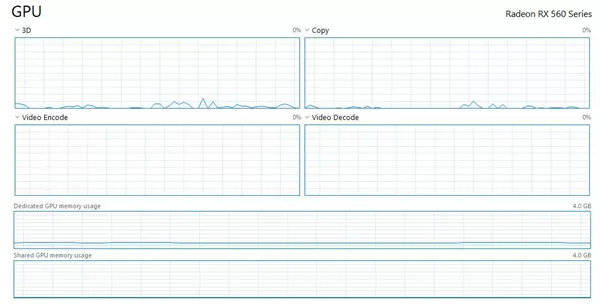
There are rumors about LDPlayer being a crypto miner with "fyservice" or "ldnews". Those executables were developed and packed in parts of older versions and the purpose of them is to manage the Game Recommendation in LDPlayer. Yes, we do recommend good games to our users in LDPlayer and these two officially developed executables were meant to do the job more efficiently.
However, we've removed them after we found them ineffective. Thus, "fyservice" or "ldnews" is no crypto miner and you shouldn't be worried about them!
#4 Is LDPlayer Safe for My Google Account?
Yes, LDPlayer is safe for your personal accounts. When you want to download apps from Google Play Store, it requires you to log in your Google account on your mobile device and this is also the case in LDPlayer. You need to log in your account to access more functions in the apps you download in LDPlayer. We guarantee that LDPlayer can't obtain any data related to your personal information such as the information in your Google account and game account.
Any of your account activities and authorizations are associated with the apps you use, and any account operations are based on the relationship between you and the third-party apps. Therefore, logging into your Google account on LDPlayer is completely safe and controllable by yourself.
Meanwhile, when you login your Google account on an emulator, you probably will receive a notification from Google saying that a new device accessed your Google account. Don't panic, this is normal and your account has not been leaked. You can confirm the device information with the model setting in the emulator.
Of course, we also recommend that you create a backup Google account to replace your commonly used Google account in emulator, which will greatly improve the security of your personal information. Also when you use an emulator to log in your Google account, it's normal to see that you will receive a note saying that there's a device (LDPlayer Virtual Device) connecting to your gmail.
Speaking of the Google account, some users may not know how to sign out of Google account from LDPlayer! We link this guide here to help you remove your Google account from an emulator.

#5 Will LDPlayer Sell Your Personal Data?
Your privacy and all of the information collected are safe with LDPlayer. We 100% comply with the Privacy Policy and GDPR (EU) Privacy. Information we collect from you is used for improving our services, and to provide a much better Android emulator platform for you to enjoy the gaming. Selling your personal data is something LDPlayer will NEVER do in our business mode.
#6 LDPlayer Got Detected by Your Anti-virus?
If your antivirus finds something suspicious or shady from LDPlayer, you should report the issue to us first and we can help you identify the problem solve your concerns. False positive would occasionally happen in some aitivirus such as Malwarebytes and Avast.
When we release new update/version of LDPlayer, parts of antivirus need some times to analyze the new build and approve the changes. After we receive your false positive report, we will contact the antivirus to remove the incorrect detection.
In this case, please make sure you always download LDPlayer from the official source. If you have other security questions that you can't find an answer for, do not hesitate to contact us at support@ldplayer.net. Thank you for choosing LDPlayer and we hope you enjoy using it.
